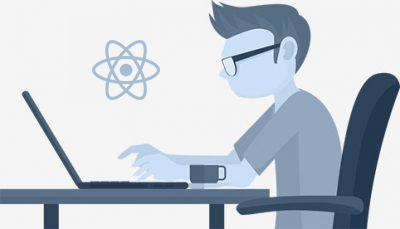eCommerce plays a crucial role in making a business successful. However, doing so with a regular eCommerce website is almost next to impossible. So merchants must adapt to suitable alternatives for making their website mobile-friendly. Without a mobile-friendly website, merchants would fail to make their stores accessible across their target audience and will also negatively influence their user’s experience with their brand. However, it is not possible for every business to build a mobile application to make their business accessible across every device since it is not a budget-friendly option.
But apart from mobile app development, merchants can also adapt to a Progressive Web Application development for making their services and products easily accessible across mobile devices. The PWAs could easily be created with the aid of a React.js development company. These not only make the eCommerce websites mobile-friendly but also acts as an efficient alternative to mobile applications. With this article today, we will take a look at the step by step guide for creating a progressive web application. But before we dive into that, let us take a look into the definition and benefits of a Progressive Web Application.
What is PWA?
Progressive web apps are web applications that can provide an app-like experience to users in the browser. This web app can also be installed and allows users to have access to a website while they are offline. This, as a result, has opened up the gateways for merchants to increase their store’s accessibility and visibility. It has the following amazing benefits for merchants:
- A progressive web app is much faster than traditional mobile applications and websites.
- It provides better user and navigation experience in mobile devices.
- PWAs are much faster and easier to develop than mobile application development.
How to create a PWA with the help of React.js
React.js is a modern JS-based framework that can aid developers in creating an amazing and unique progressive web application. With the aid of a hire React js developer, a merchant can easily create fast progressive web applications as React.js is highly scalable and efficient. Below is a detailed step by step guide for creating PWA using React.js:
Adding Progressive web app manifest
Adding the Progressive Web App manifest is the first step towards creating amazing navigation experience. This is a basic JSON file that informs the user’s device about the expected behavior of the progressive web application.
Including Service Workers
It is a separate JS-based file that allows PWA to send push notifications in the user’s device. Also, it is responsible for enabling a PWA to control server requests, which can aid developers to provide the PWA a performance boost easily. It also empowers PWAs to decide on the data that should be cached.
Testing the PWA
Last but not the least, testing the progressive web application is also a must for developers. As with proper testing, they can easily figure out the flaws in the Progressive Web Application’s UI, navigation, and performance and fix it before delivering it to the users. Further, it helps the merchant in analyzing their application from a user point of view as well.
To wrap up
PWA is an amazing alternative for mobile application development. It is not only cost-effective, but it takes less space in the mobile device as well. This makes PWA a very good concept to adopt for small scale merchants trying to improve their user’s experience. If you are also planning to make your eCommerce store mobile-friendly, create a PWA today by using the above instructions to channel higher profits and improved brand image.