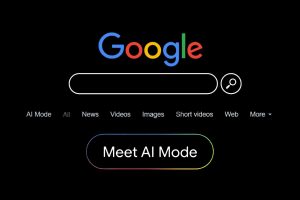A good design not only helps to speak your message, but it also attracts more attention and gets excellent results. However, creating an outstanding graphic design is not easy and it often requires a lot of time, gift and money. But with the help of DesignCap, you can manage tasks efficiently.
DesignCap is an online graphic design tool, which allows you to create visual pieces for your work, your family or whatever you want. It has deigned resources to create everything: from logos, presentations, Instagram stories, and Facebook posts, which you can download to your PC or save them on DesignCap cloud storage.
What features you can get from DesignCap?
Pre-built templates: These would allow you to customize your project upon the template to save time.
Handy Graphic Design Editors: Dragging, dropping and clicking the object makes the process easier. A Large Library of Stock Photos & Illustrations: A huge stock of designing resources available for you to manage your works.
Add Images, Text, Background, and modules instantly: the one-click adding operation is excellent to help the work to be done. Share editing: DesignCap allows you to share your works with a link with your friend. And if you want them to join your project, then you can make this link to be public and edit.
Localized into 7 languages: English, German, Spanish, Japanese, Portuguese, French, and Chinese.
How to use DesignCap?
The first step – Design from scratch or use a customizable template. Create a design from scratch or, if you don’t have much time or inspiration, take advantage of the templates library created by professional designers.
In the second step – add vector images to decorate the canvas. You can browse photo stock to choose the vector image to add your project. Also, DesignCap allows you to upload your own image.
In the third step – add text to the template. There are dozens of text samples for you to add text. Besides, if you do not want to use the prepared text, then you can accord text place to add heading, subheading and body text.
The fourth step – customize your project like a professional. As said before, though editors DesignCap provided are much less than Photoshop, you can use these useful tools to customize your works.
Last but not least, share with the world. Share your designs directly on the most popular social media.
In conclusion
Once you have used this tool, you would found how easy to make social media images and visual contents.
DesignCap is one of the pretty good Web-based design apps for you to use.