Raise your hand if you’ve ever stared at a blank website editor, cursor blinking incessantly, with no clue where to start. We’ve all gone through that, unfortunately. Creating a web presence certainly can be a crusade against the forces of nature. There are many design elements, layouts, and codes in the entire process, and you don’t want to get stuck with a site that looks like the one developed at the beginning of the 2000s.
But fear not; there’s a solution that can save you from the depths of website-creation despair: templates.
Game-Changer: Elementor Template Kits
Templates are like having a digital fairy godmother – they wave their magic wand (or, in this case, a line of code), and you’ve got a beautiful, pre-designed website at your fingertips. No longer is it necessary to stare at a canvas that is completely devoid of life and the issue of where to begin. These nifty little packages offer a ton of benefits.
To begin with, they are a very time-saver, and there is no reason to reinvent the wheel when someone else has already done the hard work for you. In addition, such themes give you a coherent and business-like design, so you won’t have a disastrous mix-up of uneven elements.
And Elementor templates? These are big names in the world of website templates, especially WordPress themes. These bad boys come pre-packed with must-haves for building a stunning site, from beautiful page layouts to stylish design elements. The best part is? They work seamlessly with the Elementor page builder, which means customizing your site is an absolute breeze. No more wrestling with clunky, outdated editors and pulling your hair out. An Elementor kit has a user-friendly interface that even a tech dummy can navigate. As if you had a personal website stylist holding your hand through the design process.
But here’s the kicker: themes are not all the same. Surely you can grab them free of charge from the net, but often they are purposed for personal use. They should be appealing, suitable for various uses (even commercial ones), and worthy of your investment, so you need to turn to a trusted vendor.
TemplateMonster Advantage
Enter TemplateMonster, an Elementor template kits hub that’s been slinging top-notch designs for years. Designers they work with have been in this line of business for long enough to know how to create web layouts that are not only beautiful but also highly customizable and have a user-friendly interface. Specifically, their web kits are a breakthrough.
Elementor, for those unfamiliar, is a drag-and-drop page builder that simplifies the process of customizing your webpage. Even for non-techies like yours truly.
TemplateMonster’s themes come loaded with modern, visually appealing styles. And equally important, you can tailor them to fit any industry or niche. Sleek corporate layouts? Stunning blog posts? Eye-catching e-commerce storefronts? They’ve got a little something for everyone.
And let me tell you, customizing these themes is a cinch. Have you ever tried, for example, to assemble IKEA furniture without the instructions? Site-building from scratch feels the same. It’s like a primitive photo editor where you make a few clicks, some copy-pasting, and a couple of drag-and-drops. The outcome is a website that is stunning like a project designed by a professional.
Features Your Site Gets
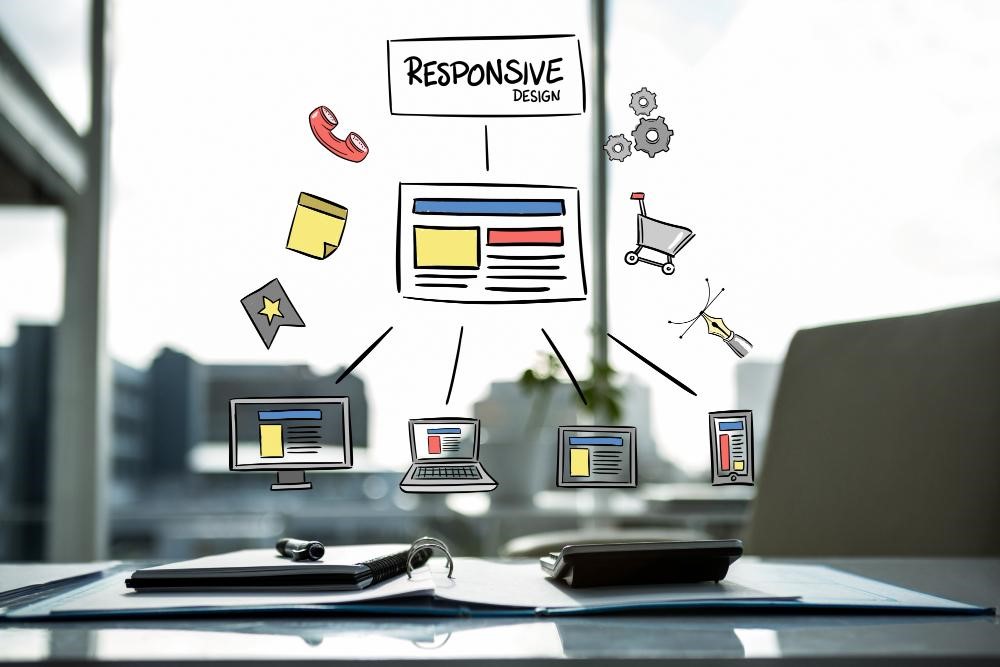
The web themes aren’t just pretty faces – they have a lot of features that’ll make your website perform for you.
- Mobile Responsive: First of all, responsiveness. In current times when people are using the web on everything from huge desktop monitors to small smartwatch screens, making sure that your website is responsive is a must. But do not panic, because these kits got you covered. Their layouts appear flawlessly on any screen with size.
- Sample Content: Moreover, kits are filled with sample content; therefore, you don’t need to come up with the concept right from the beginning. In other words, you will have an accessible website that is easy for you to modify and personalize to suit your preferences. Wave goodbye to the days when you have to spend hours staring at a blank page and trying to decide what goes where.
- SEO-Friendly: One of the key points for these kits is that they are ready for SEO. This means that all these little code optimizations have been already done. As a result, the chance of getting a high ranking in Google and being discovered by your target audience increases.
- Other Useful Extras: Also, we have some of the tasty features that will make your website even more interesting. We’re not just talking about blogs integrated into the site, sections for the team members, galleries everywhere you look, and dropdown menus for easy navigation. And let’s not forget the lazy load effect, which ensures your pages load lightning-fast, even with all those fancy images and media elements.
Honestly, the Elementor template kit is something of a multitool. It’s got a tool for every task, and it’ll simplify your startup’s work.
Process Made Easy
Speaking of customization, let’s walk through the process of tweaking the kits.
- First things first: you’ll need to install the Elementor plugin on your WordPress site (don’t worry, it’s free and super straightforward). Hover over the “Plugin” section from the left dashboard and click “Add New” from the drop-right menu. Now type the plugin’s name. Install and activate it.
- After that, you can import your chosen theme with a few clicks: Appearance -> Themes -> Add New -> Upload. Then select a template file you’ve downloaded from TemplateMonster.
- From there, the fun begins! The editor’s user-friendly interface makes it a breeze to customize headers and footers, add products, manage a 404 page, and just about every other element you can think of.
So, as you see, there’s no need to be a coding wizard or have a degree in web development to make these customizations. The drag-and-drop system is so intuitive, that even your tech-averse grandma could probably figure it out (no offense).
Conclusion
Let’s face it, using Elementor template kits is a no-brainer if you want to save time, achieve a professional appearance, and maintain flexibility over your page’s look and feel.
Still, have doubts? Head over to TemplateMonster and browse their extensive collection. Start with freebies at first, and then upgrade to a premium when you’re ready. Trust me, your future self (and your wallet) will thank you.
And remember: with the right tools in your arsenal, building a strong online presence doesn’t have to be a battle. It will be a walk in the park – or at least a stroll through a well-designed digital meadow.












