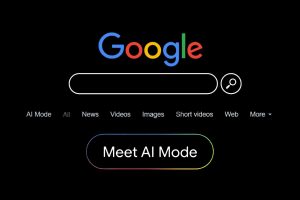Documents form the basis of all information storage and can contain trade secrets, original content, confidential files, intellectual property, and more. If some of this information was leaked to the general public, it might prove detrimental to an entity. Nevertheless, these files often need to be readily available to a select few. For example, students who have enrolled and paid for a particular course need access to the course material, while those who have not paid should not be able to access them.
So, content creators need to ensure that the information does not accidentally leak when they are in possession of it or when they send it to authorized third parties. From this need comes the various forms of electronic document security. All forms of document security use encryption to protect documents from being opened by unauthorized users. However, they are not all equal as some systems are poorly implemented and can be easily broken. We discuss the various systems below:
PDF Password Protection
This method of document protection is pretty popular, mostly because it is so easily accessible. You will find this option available in the Adobe PDF processor apps and all third party PDF creation programs. You will also find numerous instructions on how to activate the protection on the Internet via various online PDF creation sites. Also, most people have these apps on their computers and, if not, they can quickly download them at no significant cost.
Another reason why password protection is so popular is because it is easy to use. You probably use multiple passwords in your day-to-day life for social media sites, to log on to computers, to access your email, and so on. So, you already know how it works and adding one more password does not seem like much of an issue.
However, people have raised issues about the effectiveness of passwords. Some issues raised include the following:
● Passwords can be cracked easily.
● People can steal them.
● Authorized parties may share them.
● People may lose or forget their passwords.
● Once a password protected document is opened, a non-password protected copy can be easily made.
For these reasons, some people are opting for more secure document security products to protect their information.
Public Key Infrastructure
Public Key Infrastructure (PKI) facilitates the sending of secure information, even on insecure channels. It is reputably much better than password based system with regard to security. This is because various credentials are issued to each person on the network which are then used to verify their identities before they get access to the protected files. There are no passwords for users to enter or remember. However it does not necessarily prevent sharing. If history is anything to go by, most people do not have a problem sharing their credentials. This seems to be the biggest problem with PKI at the moment.
Tokens
Just like a password and PKI, a token authorizes access to whoever possesses it. Unlike its counterparts, a token is a physical object that can be carried around. It is designed much like an electronic car key, only it may be embedded in a smart card or another object. Unfortunately, just like the electronic car key, it presents the problem that anybody with the token can gain access to a secure network. So, if the key is stolen or shared, there is little that can be done to stop unauthorized viewing of documents.
Licensing Controls
A document licensing control system will generally use public key technology but not a full-blown PKI system. Documents are protected using secret keys which are transferred to authorized devices and securely stored and locked to those devices so they cannot be shared. This means that users cannot copy protected documents and document access keys to non-authorized devices because they will not work.
Digital Rights Management
Digital Rights Management (DRM) systems use encryption to protect documents, licensing controls to determine who can access which documents, and DRM controls to determine how they can be used. They might also use other proprietary technology to take control over operating system functionality such as controlling the use of screen grabber applications and preventing printing to file drivers.
Document controls like print, copy, and modify may be enabled or disabled at the touch of a button, and documents can be set to expire automatically after a number of days use, or views or prints. A document protected with a set of controls for all users can be changed for individual users after it has been distributed – for example you might want to let one user print a document but not others. Also, you can control what locations individual users can use your protected documents from as you may only want them viewable in the office. And of course you can revoke documents anytime.
So when choosing a document security system, make sure it has the controls you need to safely protect your documents regardless of their location.