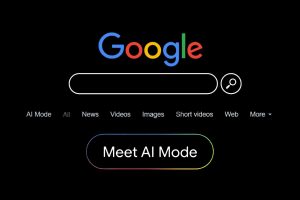Talking about online marketing, Instagram is the first social media platform that pops into our minds. Every brand is aware of their online presence, therefore all of them own their business websites.
But what makes you different?
No one will wish to visit your website if you are just the same as the other bland looking website. You can make your website stand out by embedding Instagram feeds to your website in the form of an Instagram widget.
Integrating Instagram feeds on your website helps you change the overall look of your website by making it attractive and interesting to a great extent. This not only increases the visual appeal of your website but also makes your brand very popular.
What is WordPress Widget?
What comes to your mind when you hear about WordPress widgets for your website?
It is an element that is added to your website to serve different purposes since it adds amazing features to your website.
WordPress widgets increase the functionality of your website and they can be added at different locations on your website like; header, footer, sidebar, etc.
Thus, embedding WordPress widgets to your website makes it very innovative and triggers the interest of your visitors, thereby increasing the engagement on your website.
Best Instagram Widgets and Plugins For Your Website in 2022
Here is the golden opportunity for you to embed the best Instagram widgets and plugins to your website and make it extraordinarily fabulous.
1. Tagembed
Tagembed comes as the best social media aggregator tool that allows you to embed colorful Instagram feeds to your website through widgets or plugins. It helps in making your website very attractive by providing enormous personalization options.
Tagemebd widgets display your crism and unique Instagram feeds at a unified place on your website. Through its ability of content moderation, it removes all the irrelevant content from your website, therefore increasing the quality and authenticity of your website.
2. Smash Balloon
Smash Balloon is one of the most popular WordPress plugins for embedding Instagram feeds to your website. Using this, you can embed numerous Instagram feeds on your website from multiple accounts in a hassle-free way.
Smash Balloon gives you ideas about the size of each Instagram feed and the number of Instagram feeds that are being appended on your website. It has an amazing feature of load-more buttons that enables your visitors to see more content just by clicking on that button.
It is responsive and can be accessed using mobile or any other device.
3. WPZOOM
WPZOOM is a free Instagram plugin available that augments many features to your website and makes it multi-functional. Through WPZOOM, widgets can be added on the header, footer, sidebar, etc.
WPZOOM comes with glamourous customization options to give your website a new look. It has a full-width mode that allows you to embed horizontal banners to your website.
4. Enjoy
Enjoy is another free plugin available, it encompasses photo grid and carousel options. It permits you to embed hashtag search results and the content from the Instagram Business Account.
Lightbox effect available in Enjoy enables your visitors to see larger versions of the Instagram feeds that you have embedded on your website.
5. Spotlight
Spotlight allows you to design the look of your website in a completely different way, thereby making it very beautiful. The feature of grid layout present in it helps in making your website responsive.
Photos displayed on the layout of your website become clickable due to the hover effect, while using Spotlight to embed Instagram feeds to your website.
2022 – Best Method to Embed Instagram Widget or Plugin to WordPress Website:
You can add Instagram Widgets or Plugin to your WordPress website very efficiently, whether you are an old user or a new one.
Steps for getting shortcode:
New Users:
- Create a Tagembed account b signing up with the Tagemebd WordPress plugin or go to tagembed.com
- To start press on “Create Widget” and then “Add a feed”.
- Choose the source to get the Feeds as “Instagram”.
- Customize the widget and set up moderation.
- Tap on “Get shortcode” and then “Copy”.
Existing Users:
- Begin with logging in to your Tagembed account.
- Click on “Create widget”.
- Select “Get shortcode” and then copy the code.
Embedding Instagram Feeds on Page or Posts
- Add a new block and search for Tagembed, choose the plugin, now a dialog box will appear on your screen.
- Now, paste the code and tap on “Embed”.
Easy Tactics To Increase Traffic on Your Website
1. Pay heed to the analytics:
Instagram analytics are the gold mines for your brand if you want to embed Instagram feeds to your website. They help you in discovering the performance of each Instagram feed and also appraises you with the choice of your visitors.
Analytics help you in maintaining your website as per the expectations and requirements of your visitors, hence increasing the traffic to your website.
2. Discover new ideas:
To keep your users engrossed, try to post unique and fresh content on your website by getting inspired by others. This does not mean to copy their content, you can add more spice to it by using some creative ideas, and get more visitors to your website by making it interesting to another level.
3. Choose the right time to post:
It is not necessary that the universal prime time to post suits you too, you need to find the best time to post according to the nature of your visitors. It will have no meaning to upload your posts in the daytime if your users get active in the evening. Instagram feeds appear in the reverse chronological order on the accounts of the users, therefore posting them much before the suitable time pushes them very down. Therefore, knowing the right time to post is very necessary to gain more visibility.
4. Make use call-to-Action phrase:
Using CTA phrases can contribute to increasing the number of likes, comments, and shares on your Instagram feeds, very immensely. You can ask your followers to leave likes and comments by using the CTA phrases like “Drop alike”, “leave your reviews”, etc.
This helps you in increasing the engagement on your very rapidly, that too on a smart avenue.
5. Proper use of Hashtags:
Underdo and overdo of hashtags, both are a serious problem for your brand marketing, thus a skillful way of using the hashtags is of great importance so as to make your content attract only the good and required traffic to it.
6. Remain updated with new features:
Keeping yourself updated with the latest Instagram features and making smart use of them saves you from losing potential customers to your website.
You need to constantly keep checking the new features on Instagram and make use of them in your stories and feeds to gain good attention.
Conclusion
It was amazing to learn about the wonderful Instagram Plugins and Widgets for your website.
What is stopping you now?
Go get your favorite Instagram widget and make your website extremely impressive. Embedding Instagram feeds on your website through plugins or widgets allows you to gain a good amount of visitors to your website, thereby increasing your sales crazily.
Hence, your business can leverage great benefits by using the above mentioned Instagram widgets and plugins and make their brand shine.