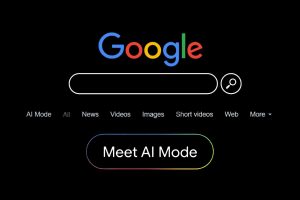Like thousands of other organizations across the globe, your business now relies heavily on its WiFi network, right? If you did not have this network in place, your workforce would not be able to access the Internet throughout the course of each working day, which in turn would make it impossible for them optimize their daily tasks. If this were to happen, they wouldn’t be able to provide your customers with the level of service that they want and expect, which would subsequently result in your cashflow taking a serious hit.
If you don’t want your profit turnover to be affected by your workforce’s inability to operate, you need to ensure that your WiFi network remains active at all points in the day. To make sure that this is the case, you need to protect it against the threat of cybercrime.
To find out what you must do to keep your business WiFi secure, be sure to read on.
Physically secure your router
Before you go ahead and put the network-based advice laid out below into practice, it’s essential to safeguard your WiFi router in a physical sense. Any advanced cybercriminal will be able to hack into your network should they be granted access to your router, which is why you need to keep this device safe at all times. Make sure it is stored in a secure location (a cabinet or office space that can be locked, for example), and ensure that access to this location is restricted.
Invest in security tools
Investing in cutting-edge security tools is one of the best things that you can do to protect your WiFi network. With expert wireless security hardware and software solutions in place, your network will be capable of deterring hacking, scamming, and phishing attacks without any human interference. This will take the pressure off your IT department and allow them to focus on their other tech optimization tasks.
Here are just a few of the benefits that you would stand to reap from installing and configuring a top-of-the-range WiFi security tool in your workplace:
- Scheduled hardware refreshed and software updates
- Managed network services
- Cloud computing management
- Internet of Things (IoT) performance tracking
Change your SSID
By default, the Service Set Identifier (SSID) of your WiFi network will provide details about its make and model. Experienced cybercriminals will be able to use this information to their advantage, which is why you must change it.
Set up internal and external access
If you don’t want your network to be compromised, you need to set up both internal and external access. Have your workforce operate using their own ‘Staff’ WiFi and ask everybody else to access a ‘Public’ connection. This will stop hackers from entering your business-grade access points.
Do you want to keep your business WiFi secure? If so, you need to put the advice laid above into practice before it’s too late. Stop delaying this all-important task and sort it out today!