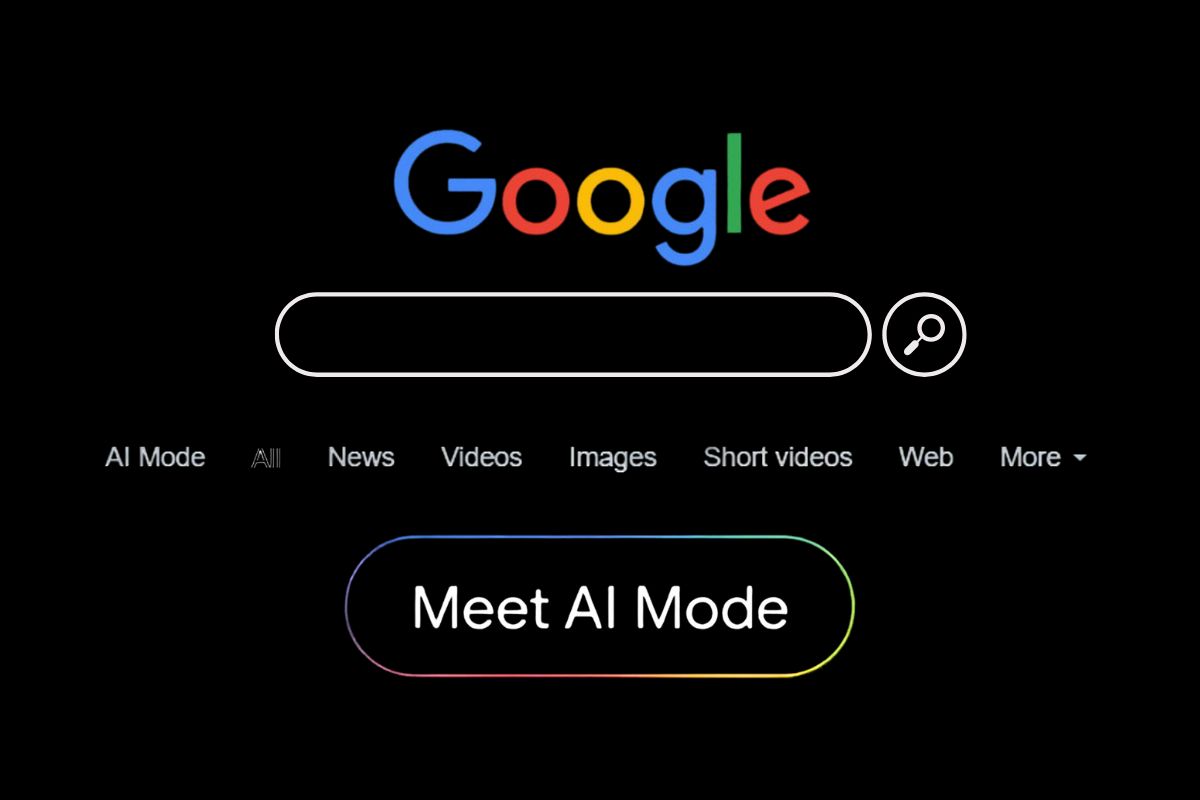If you’ve entered a search query on Google recently, you might have noticed a newcomer to your search results: “AI Mode.” It’s Google’s newest feature that aims to make search feel more like a conversation than a list of blue links.
Rather than typing in a question and receiving a smorgasbord of websites, you can switch to AI Mode, ask the question in natural language, and get an instant summary of the answer, complete with sources that you can click for more. It’s kind of like talking with a person who has just been online from the day they were born.
But what exactly is AI Mode? How does it differ from regular Google Search? And does it do any good overall, or is it just another passing fad? This article demystifies it for you.
What Is Google AI Mode?
AI Mode is Google’s latest interactive search experience powered by its Gemini 2.5 model. It’s tailored to provide more conversational and comprehensive search results.
Instead of a list of 10 blue links, it offers up a short written answer that takes information from various sources on the Web and clubs them together. You are free to ask follow-up questions without having to begin again.
For instance, you might type “best hiking boots for rocky trails,” and instead of having to sift through a bunch of separate sites, you get a brief comparison and recommendations pulled together for you.
AI Mode, is according to Google, a new step in their mission to make search easier and faster, and better for complex queries.
How It Differs from Regular Google Search
Regular and traditional Google search is easy. You type something in, it will give you links. You pick which one to read.
AI Mode fixes that by providing a summary right at the top. It also:
- Allows you to ask follow-up questions without closing the page.
- Gives options on how to ask — text, voice, or even a photo.
- Offers links and sources beneath the summary so you can verify where the information came from.
- Operates chat-like — you continue refining your question naturally.
It’s designed to save time and reduce the number of clicks you must make when switching back and forth between tabs.
Where You Can Use It
AI Mode first started rolling out in the United States in late June 2025, quickly spreading to India.
If you’re in a supported country, you will see an “AI Mode” button in Google Search or the Google app. Tap it, and you’re in.
It works on:
- Desktop web browsers.
- The Google app on Android or iOS.
Google says the feature is still an experimental “Lab” feature, so it might not be available to everyone yet.
How to Use AI Mode
Using AI Mode is pretty easy.
- Go to Google Search either in your app or browser.
- Tap “AI Mode” on the screen.
- Type your question. You can also say it aloud or take a photo if you’re using a phone.
- Find your answer there, then click on the links for further explanation.
- Follow-up questions should be posted in the same thread.
You might even begin with “How do I repair a leaky tap?” and then ask, “What tools do I need?” without retyping the topic.
Features That Stand Out
- Photo Search: Take a picture and ask “What is this?” or “Where can I buy this?”
- Voice Chat: Now you can chat with the AI, simply speak and the responses will be read aloud on supported devices.
- Real-Time Info: Draws in current search results so it doesn’t exclusively feed off of old training data.
- Links to Sources: There’s no need to just take the AI’s word for it—instead, you can verify from the original sites.
It’s like having a helpful assistant who explains things and gives you the reading list afterward.
Pros of AI Mode
- Saves time for complex questions.
- Lets you ask in natural, human language.
- It’s easy to narrow results without starting anew.
- Useful for comparison shopping, travel planning, or learning new things, and discovering new things.
- For people who like to talk or send photos, not type.
Things to Be Careful About
AI Mode is young, and its still learning. It also provides incorrect or misleading answers sometimes. Google even cautions that it is prone to error.
Also, not everyone loves it. Some publishers are angry because AI summaries translate to fewer clicks going through to their sites. European publishers went so far as to file an antitrust complaint, claiming that Google is consuming their content without giving them any legitimate recognition or compensation.
So it’s wise to think of AI Mode as a jumping-off point, rather than a destination. Always double-check with the sources it provides.
Why Google Is Doing This
Google is not the only company in the AI search game. Products like ChatGPT, Perplexity and Bing’s AI search have raised the bar where users should expect more than merely links.
AI Mode is Google’s means of keeping up while ensuring results stay tethered to the real web. Unlike some chatbots that can’t access live data, AI Mode searches the internet in real time.
Google says it’s about making search effortless and helping people “ask anything” naturally
What’s Next for AI Mode?
Expect it to grow. Google is already testing:
- Ads in AI summaries.
- More visual search features.
- Voice calling that sounds natural and conversational.
- Shopping and booking integration.
They’re also working on some related projects like “Project Mariner,” which could automate tasks like planning trips or searching for products.
This is only the beginning. As more people give AI Mode a go, Google plans to continue to fine-tune it.
Final Thoughts
Google AI Mode is a new way of searching, which makes it feel more like chatting with someone than typing in key terms. It’s not perfect, but it’s useful — especially when it comes to the complex questions or for people who want answers pronto.
It’s not going to replace your perusal of reliable sources, and it won’t make traditional search disappear overnight. But it’s a strong indicator of where Google wants search to head: to a more streamlined, quicker, more conversational search experience.
Take a shot if you see the AI Mode button pop up. But do remember to wear your critical thinking hat when you do.