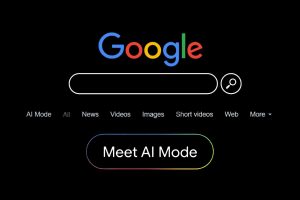Today, it is crucial for all business people to have a business website where prospective clients can find vital details about your company. The website should look good on desktop screens, as well as on Smartphones and tablets. The website should also be able to adapt to the screen that the clients have. That is why it is paramount to ensure that your website has a responsive design. This article will provide you with tips on how to build a responsive website for user satisfaction.
What does responsive design mean?
All modern websites must have a pleasant user experience. The aim of using a responsive design is to ensure that all users have a good experience regardless of the device they are using. The system may look a bit different on different devices, but all the information and content remain the same. With a responsive design, there will be less confusion. It means that there will be less panning, zooming, and scrolling. Therefore, the experience of the users will be enjoyable.
Almost every business has an eCommerce store for online shopping. It means that there is much competition from companies offering similar products and services to you. Thus, create a great and attractive website that will market your brand and attract many new customers.
Also, it would be best if you understood that a website is an online extension of your physical shop. Hence, ensure that potential customers will feel the urge to return to the website after visiting it. The following tips will be of great help if you want to redesign your website or build a new one using the responsive design.
Consider the layout
If you want to build a responsive design or improve an existing website, it is crucial to check its layout first. The structure is vital as it will lay a base for the entire site. You can start by creating a non-responsive layout that has a fixed default size. After that, you can add any media queries and make all the changes you need to your CSS to build a responsive layout.
The addition of media queries allows your sites to look good on all types of displays. The website becomes responsive if it adapts to all kinds of screens.
Use a fluid grid
Once you are done with the layout, you should think about the grid. A grid will help in sizing all the elements of your website proportionally. This makes the pieces have different sizes. The grid also helps in sizing details for various lengths of screens. A fluid grid, thus, makes the elements respond to the screen size of the user.
The grid is usually divided into different columns. The widths and screen heights are not fixed. Therefore, the heights and widths of the elements of the site will adopt the size of the screen. Typography is, therefore, important when defining font sizes of your site.
Give room for touchscreens
With the current technology, so many things are changing. There are even laptops with touchscreens today. Therefore, when developing a responsive website, ensure it is designed for both touchscreen and mouse users.
Many people tend to use their mobile phones more compared to laptops and desktops. For this reason, it is essential to create mobile-friendly websites for Smartphone users. A practical, responsive site should have an easy-to-use display on mobile phones. Thus, the styling of the site should allow small-screen users to press buttons using their fingertips easily.
Select the elements to be included on smaller screens
When developing a responsive website, it does not mean that it should be the same from one screen to another. Since Smartphones have smaller screens than laptops and desktops, some things must be left out. For this reason, you should think about how your site can be interesting on smaller screens. Usually, smaller screens tend to have condensed buttons, such as the menu or navigation buttons. When these buttons are pressed, the elements will be expanded or displayed on a different page.
Also, the CSS of the website can be modified; that it can include or leave out things depending on the size of the screen.
Consider your media
When creating a responsive design, image sizing tends to be very challenging. Thus, design your CSS to determine how different screens will display the images. If you do not want to go through the whole process, there are many user-friendly pre-designed layouts that you can use to convert your site to a responsive one. This will make everything easier for you, especially the process of image sizing.
Test with different browsers and servers
Another critical thing to consider is whether the website will be responsive to different browsers. The website loading speed is also essential when redesigning your site. Your website will be displayed differently on other browsers. Therefore, it is critical to test the design and the loading speed of the website on different browsers.
VPS hosting is also an important consideration when creating responsive sites. Decide whether you should select the shared servers or dedicated servers’ options depending on your preference.
Summary
It is critical to engage with your customers during the website design or redesign process. Give your visitors a platform to express all their views and make sure you make improvements where needed. Also, consider measuring user satisfaction before you put your website out there. Always be on the lookout for better ways to make your website appealing and friendly to your users.