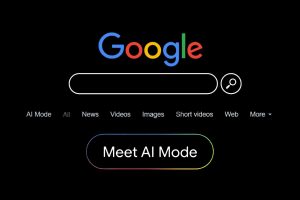Without safeguarding your home computer, you cannot exist in the digital world of today. Still, we live surrounded by a lot of possible hazards to our personal data and information.
Step 1: Keep Your Operating System and Software Updated
Securing your home computer is a first step that everyone should be following, one of those steps involves keeping all installed software and operating systems up to date. To close flaws in software, developers often provide security upgrades and patches. Automating this task:
- Allow Auto System Updates: Just simply turn on the auto updates of your OS in system settings. In Windows, you can find this under update and security.
- Update Third-Party Software: Use software to keep third-party applications updated, including web browsers, PDF readers, and media players.
Step 2: Install and Maintain Antivirus Software
A piece of software home users need to secure their computers is an antivirus. Additionally, it protects against malware, viruses, and other harmful threats, making the system safer. Do these things as directed:
- Choose a Steady Antivirus App: Look for antivirus programs that are regularly updated and have great reviews in the Play Store. Take Kaspersky, Norton, Bitdefender, and other security software as examples.
- Do Regular Scans: Set up regular scans to find and get rid of any possible threats. The vast majority of security apps let these parts run automatically.
- Do Not Use More Than One Antivirus Program: Multiple security programs might slow down your computer and cause issues. Limit yourself to one dependable choice.
Step 3: Use Strong Passwords and Two-Factor Authentication
Usually, the first line of protection against illegal access to your home computer and online accounts is a password. Use these ways to improve your security:
- Create Strong Passwords: Create strong passwords with upper and lowercase letters, digits, and special characters. Try for a minimum of 12 characters. Avoid using information that is easily guessed, such as names or birthdays
- Use a Password Manager: Consider using a password manager like LastPass or 1Password to generate and securely preserve complex passwords.
- Enable Two-Factor Authentication (2FA): Turn on 2FA on every account you can. Requiring a second type of verification—such as a text message code or an authentication app—offers even another degree of safety.
Step 4: Configure Your Firewall
A firewall helps protect your home computer by monitoring incoming and outgoing traffic and blocking unauthorized access. Ensure your firewall is enabled:
- Windows Firewall: Go to Control Panel > System and Security > Windows Defender Firewall to check if it’s on.
- Mac Firewall: Navigate to System Preferences > Security & Privacy > Firewall to enable it.
- Consider a Hardware Firewall: If security concerns you particularly, think considering getting a hardware firewall for your network.
Step 5: Be Cautious When Downloading or Email Attachments
Cybercriminals often use phishing attacks and malicious downloads to compromise home computer security. To keep yourself safe, follow these rules:
- Avoid Use of Unverified Downloads: Don’t use downloaded files from sources that haven’t been checked out. Only get software and files from reliable sources. Please make sure that websites are real before giving out personal information or downloading files.
- Be Careful with Email files: Email files should be handled carefully; if you get emails from someone you do not know, avoid opening the files. Should their accounts be hacked, even someone they know may forward compromised material without intention.
- Use a Web Blocker: Some security applications include web filtering capabilities that prevent users from visiting known hazardous websites.
Step 6: Regularly Back Up Your Data
Regular backups help you guard your data from being lost due to hardware problems, malicious software attacks, or unintentional deletion. Follow these steps:
- Choose a Backup Method: Use an external hard drive, USB flash drive, or cloud storage service like Google Drive, Dropbox, or OneDrive for your backups.
- Schedule Regular Backups: Set a routine for backing up your data—daily, weekly, or monthly—depending on how often your files change.
- Test Your Backups: Periodically check that your backups are working and that you can restore your data if needed.
Conclusion
Your home computer security is a never-ending thing that must be getting attention and regular upkeep. Implementing the above will improve your home computer security beyond a doubt so it’s advisable to protect personal information when looking for an online educational experience. Don’t forget, the online world is constantly changing so make sure to keep yourself in the know about recent threats and how you can keep your home computer safe.