Notebook
When we talk about a notebook of life, we often think of the large notebook filled with messages, drawings, photos that circulate between kindergarten and home. But is this the only possible form and use of this tool? Is the life book only valuable for cycle 1?
What is a notebook of life?
Let’s start by distinguishing between the class notebook and the student’s notebook. The class notebook is the witness of the activities of the class. While the student’s life book is personalized, centered on the identity and activity of the child. The class notebook and the student’s notebook are often groups on the same support.
Each pupil has his notebook and brings it home regularly. It constitutes excellent language support. This notebook is the vector of “communication with the family of which the child is the center.” Families can write, glue, draw with the child to leave a trace of family events. The return of the notebook of life in class is an emotional moment: each child shows and explains what he stuck or drew in his notebook of life, and the other children can then question him for more details. The notebook of life also makes it possible to sensitize the pupils to the various forms of writing and its role in memory. By consulting it a posteriori, the child remembers and learns to relate past events kids drawing.
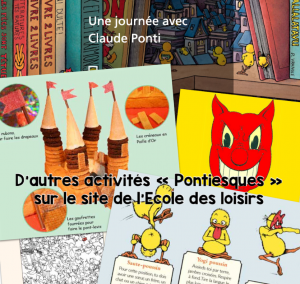
The notebook of life in kindergarten, noticeable?
In most kindergarten classes, there is a class and student life book. Its place appears in the official texts and the progress indicators of Eduscol.
Regarding the content, we can, for example, include:
The spaces: photographs of the classroom, the different corners, the courtyard, the canteen, the motor skills room, the BCD, the school, etc.
People: photographs of classmates, school staff, family, etc.
Cultural references: poems, rhymes, recipes produced in class, networks of albums read in class, etc.
Traces of activities: photographs of the child inactivity, traces, and graphic productions.
Photo reports on projects or experiments carried out in class.
Photo reports on one-off (birthdays, outings, parties) or regular events.
Traces of the child’s life in his family: photographs, cinema tickets, drawings, small texts dictated to adults.
And why not an elementary life notebook?
“So it went well at school today? What did you do?”
“Yes, it went well. I don’t remember what I did.”
Strengthen communication.
Many parents of elementary-aged children are familiar with this situation. Sometimes it is difficult as a parent to know what your child has been up to at school. From the first grade, families no longer enter the classroom. The children no longer tell much about their days, yet rich in activities and discoveries. How can we prevent family-school relations, which are so close in kindergarten, from being limited to information in the liaison book, school booklets, and a few one-off appointments? Setting up an elementary life notebook is an excellent way to maintain a strong bond between family and school by presenting your experience in class. Not only does this support allow parents to see activities, outings, etc., but it is also a vector for exchanges between children and parents. As in kindergarten, with the help of visual aids, the pupils are quicker to describe what they experience in class, what they have learned from an activity or an outing.
Highlight class activities.
There are many opportunities to fill in the class notebook. Occasionally, you can create photo reports during outings, discovery classes, workshops, major projects, or special sessions. Some classes also keep an actual “logbook”: each week, a report in writing summarizes the highlights in the form of short articles illustrated or accompanied by photos. In other classes, students’ presentations or artistic productions are showcasing in this way. What pride to present to your parents the fruit of individual or collective work! Creating a readership more significant than the class can motivate students to focus on the content and the form of their productions.
Set up various writing situations.
Depending on the level of the students, the task of writing reports or articles can be an integral part of the classwork. In CP and CE1, this may give rise to collaborative writing sessions in dictation to adults. From CE2, this can be the opportunity to learn how to caption photographs,
A film seen in the cinema, write descriptive or informative texts, in small groups or individually. Depending on the subjects covered, the students reinforce their mastery of the language, vocabulary, the conjugation of past times to recount events, etc.
What are the advantages of a digital notebook?
A digital notebook meets the need for communication between school and families and has several advantages over its paper version. It is neither a blog nor a social network but an application specially dedicated to this function. When school booklets and other communication tools (textbook, liaison, call) go digital, why not start with the life book?
An economical and ecological approach.
The paper notebook represents, in a year, a lot of paper, glue, and ink consumed. We cannot say that it is a very ecological or very economical tool. Not to mention the time spent on layout and the organization that it takes to print, cut, and paste the elements in each notebook. In kindergarten, it is often ATSEM that takes care of it. Still, in elementary, when you consider that this will be adding to the hours of correction of other work supports, the establishment of a notebook of life of class can prove to be prohibitive. A digital notebook allows you to get around these pitfalls. You import your media in a few clicks on the dedicated application, comment on them, and automatically do the layout. Another click, and it’s available for families. In the end, this represents a lot of time saved and paper savings for your school and the planet.
An “Augmented” life notebook.
On a paper notebook, the photographs are often small, in black and white. In short, the rendering of the image sometimes leaves something to be desired. In addition, we often try to limit ourselves in quantity for the sake of saving ink. Your photographs can be large, high resolution, color, and you can publish as many as you want on a digital notebook. In addition, a digital notebook offers you the possibility of enriching the texts and images with other media inaccessible in paper format: sound and videos. A nursery rhyme learned in class can thus be shared in text format and as a recording in class. The child can listen again with his parents and sing more easily. There is no shortage of ideas to make your class notebook as lively as possible and especially to adapt it to the different learning profiles of your pupils: the “visuals” (photos), the “auditory” (sound), and the “kinesthetic” (videos making it easier to reproduce the procedures).
A connected tool for real-time sharing.
Compared to editing animated books, a digital notebook application eliminates the need for a USB key or CD. No more school/family transfers, losses, omissions, and the time spent copying the documents on the keys with each new item. In addition, CD players are scarce on computers, and USB keys are not necessarily readable on all media either (no USB port on smartphones, some tablets, and possible formatting concerns depending on the type of system operation). The progress in the equipment rate is such that nowadays. It is possible to take photos, create articles in the classroom and immediately publish them online in the notebook. Email notifications can inform families of the publication of a new item in the life book.
From their computer, tablet, or phone, families can discover the articles as soon as they are published, view the photos, listen to the recordings or play the videos with their child.
Personalized content.
Another undeniable advantage of the digital life book is the personalization and security of content. Unlike a blog, cloud, or social media, a digital life notebook application allows you to identify children in photos and videos and only allows them to be view by the families concerned. You can personalize the content and make the tool both a classroom and student notebook. The management of the image rights of each pupil is also facilitating. Families choose at the start of the year how they want their child’s images to be processed. The digital life notebook, thanks to the identification.
ion of the students allows this to be managing on a case-by-case basis.
What if you discovered Edumoov’s Digital Notebook?
A tool is suitable for schools and families.
Edumoov’s digital notebook is a module of the Educartable application. Educartable has been offering since June 2018 a digital textbook and liaison. The life book module complements these first two communication tools. Here are its main strengths:
Free: the life book is free for families and teachers, even if you do not use Educartable’s textbook and liaison book modules.
Multifunctional: the Educartable Families portal also offers parents the possibility of consulting school books, messages from the liaison booklet, and homework from the textbook if you use these tools on Edumoov.
Mobile: in addition to the website, an Android application is available on Google Play and for IOS on the AppStore for families.
Secure: each parent has their login codes. Access to content is therefore personal and secure.
Technical assistance: both teachers and parents, dedicated technical support responds quickly to all questions by email.
Editing of souvenir photo albums.
With digital technology, we may have thousands of photos on our computers or phones, but we rarely take the time to sort and look at them. The problem can be the same with the digital notebook. Of course, it allows you to consult articles and media instantly, but it lacks the material dimension of the tool and the pleasure of leafing through the paper. And in a few years, when the child grows up, the memories will no longer be searchable.
Edumoov’s digital notebook offers a simple solution to this observation.
It is possible to edit souvenir photo books from those imported during the year on the notebook application. A photo album editor allows you to organize content very quickly.
On the same principle as class photos, cooperatives, parents’ associations, or OGECs can order these photo books at a reduced price and offer them to families at cost price or a few euros more to finance the educational projects of the school. ‘school.












