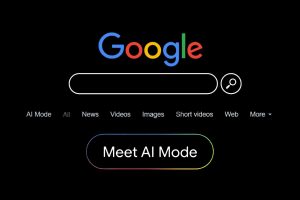In an increasingly digital world, home security has taken a significant leap forward through the integration of technology. Homeowners now have the power to monitor and control their homes remotely through smart home security applications.
These apps provide convenience, peace of mind, and enhanced protection against potential threats. If you’re considering diving into the world of app development, particularly in the realm of home security, this guide will walk you through the essential steps and considerations to create a successful home security app.
Understanding the Significance of Home Security Apps
Home security apps have revolutionized the way we protect our homes. With the advent of smart devices, such as cameras, doorbell cameras, motion sensors, and smart locks, homeowners can now monitor their properties in real-time from anywhere in the world. These apps offer features like live video streaming, instant alerts for suspicious activities, remote access control, and integration with other smart home devices.
Key Features of a Home Security App
-
- User-Friendly Interface: A well-designed and intuitive user interface is crucial. Users should be able to easily navigate the app, access different features, and manage their security devices without any confusion.
- Real-Time Video Streaming: Live video streaming from security cameras allows users to monitor their property in real-time. This feature is particularly valuable for keeping an eye on the premises, whether users are at home or away.
- Motion and Intrusion Alerts: Instant notifications should be sent to users when motion is detected or when an intrusion attempt is detected. These alerts provide timely information about potential security breaches.
- Remote Access Control: Users should have the ability to remotely control their connected devices. This could include arming or disarming security systems, locking or unlocking doors, and controlling lights or appliances.
- Two-Way Audio: Some security cameras feature two-way audio, allowing users to communicate with individuals near the camera. This can be useful for remotely interacting with delivery personnel, visitors, or potential intruders.
- Integration with Smart Locks: Integration with smart locks enables users to lock and unlock doors remotely. It also allows for the creation of temporary access codes for guests or service providers.
- Integration with Other Smart Devices: The app should seamlessly integrate with other smart home devices such as doorbell cameras, smoke detectors, carbon monoxide detectors, and motion sensors. This integration creates a cohesive security ecosystem.
- Cloud Storage for Video Footage: Storing recorded video footage in the cloud ensures that users can access past events even if their devices are tampered with or stolen. Different storage plans can be offered to cater to various user needs.
- Geofencing: Geofencing technology enables the app to detect when a user enters or leaves a designated area. This can trigger automatic actions such as arming the security system when the user leaves home.
- Emergency Services Integration: An emergency button or feature that allows users to quickly contact emergency services directly from the app can be a lifesaver during critical situations.
- Scheduling: Users should be able to create schedules for their security devices. For example, they can set the app to automatically arm the security system at night or turn on lights at specific times to mimic their presence.
- Customizable Alerts: Users should have the flexibility to customize the types of alerts they receive and when they receive them. This prevents unnecessary notifications and ensures they are only alerted to events of interest.
- Energy Management: For a comprehensive smart home experience, the app can include energy management features, allowing users to monitor and control their energy usage through connected devices.
- Secure User Authentication: Robust user authentication methods, such as two-factor authentication, enhance the app’s security, ensuring that only authorized individuals can access the app’s features and control the security devices.
Steps to Develop a Home Security App
- Market Research: Understand your target audience, their preferences, and pain points. Research existing home security apps to identify gaps and opportunities.
- Conceptualization: Define the core features of your app. Will it focus on cameras, smart locks, or a combination of both? Sketch a rough layout of the user interface.
- Technology Stack: Choose the appropriate technology stack for your app’s development, including programming languages, frameworks, and platforms.
- UI/UX Design: Design a user-friendly interface that prioritizes ease of use. The design should be responsive and visually appealing across different devices.
- Backend Development: Develop the server-side components that will handle user authentication, device communication, and data storage.
- Integration of Security Devices: Work on integrating different security devices into your app. This might involve collaborating with hardware manufacturers to ensure seamless compatibility.
- Real-Time Features: Implement real-time features like live video streaming and instant alerts. This might require integrating APIs for video processing and push notifications.
- Data Security: Prioritize the security of user data. Implement encryption protocols to safeguard sensitive information.
- Testing: Thoroughly test your app for functionality, security, and usability. Conduct both alpha and beta testing phases to iron out any issues.
- Deployment: Once your app passes testing, deploy it to the app stores (iOS App Store, Google Play Store). Make sure it meets all the store guidelines and requirements.
Challenges and Considerations
- Data Privacy: Handling personal and sensitive data requires stringent data privacy measures to comply with regulations like GDPR.
- Cybersecurity: Home security apps deal with sensitive information and control over physical devices, making them potential targets for cyberattacks.
- Device Compatibility: Ensuring that your app works seamlessly with a wide range of smart home devices can be challenging due to varying protocols and standards.
- Usability: Strive for simplicity in design to cater to users of all technical backgrounds. Complicated interfaces can discourage users from utilizing all the app’s features.
Monetization Strategies
- Freemium Model: Offer a free version with basic features and charge for premium features like extended cloud storage and advanced alerts.
- Subscription Plans: Provide tiered subscription plans with varying levels of access to premium features.
- One-time Purchase: Allow users to make a one-time purchase to access the app’s full range of features.
Conclusion
The rise of smart home security apps has redefined the way we protect our homes, granting us unprecedented control and awareness. Developing a successful home security app requires a deep understanding of user needs, cutting-edge technology, and a focus on data security.
By following the steps outlined in this guide and addressing challenges proactively, you can create a home security app that not only enhances safety but also delivers a seamless user experience.