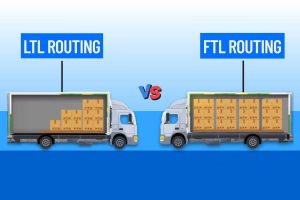Efficiency and productivity have become essential aspects of our daily lives, both personally and professionally. Balancing numerous tasks and responsibilities can leave us feeling overwhelmed and struggling to keep pace. Fortunately, in this era of digital advancements, we have a plethora of productivity tools at our disposal, specifically designed to streamline our workflows and enhance our output. A leave tracker is a good example of a tool that can prevent difficulties that may arise when manually updating a calendar or editing information in a spreadsheet.
In this article, we will delve into the realm of productivity tools and reveal the top seven options that are guaranteed to elevate your efficiency levels. Prepare to explore these transformative tools that will revolutionize your work, enabling you to effortlessly achieve your goals.
The 7 Top Productivity Tools That Boost Efficiency and Drive Results
Undoubtedly, maximizing productivity has emerged as a crucial factor in achieving goals and maintaining a competitive edge in today’s dynamic landscape. Fortunately, there exists a range of exceptional productivity tools that can assist individuals and teams in optimizing their workflows, effectively managing tasks, and accomplishing more within shorter timeframes.
According to a study conducted by Statista, the revenue in the Productivity Software market is projected to reach an impressive US$76.13 billion by 2023. Among the various market segments, Office Software dominates with a market size of US$27.80 billion in 2023. Furthermore, the revenue is anticipated to grow at a compound annual growth rate (CAGR) of 2.95% from 2023 to 2028, reaching US$88.05 billion by 2028. It is noteworthy that the United States is expected to generate the highest revenue in 2023, reaching US$39,130.00 million.
These productivity tools offer an array of features, catering to diverse needs such as task and project management, time tracking, and collaboration. Their purpose is to empower individuals to enhance their productivity levels and unlock their full potential.
Let us now explore the following selection of tools, which will provide a comprehensive understanding of their capabilities and benefits.
1. Trello
Introducing Trello, a revolutionary web-based project management tool that has garnered widespread acclaim for its intuitive interface and seamless usability. This cutting-edge platform harnesses the power of boards, lists, and cards, inspired by the renowned Kanban method. By combining visual representation with efficient task management, Trello offers an unparalleled experience that enables you to effortlessly track progress and unlock your team’s full potential.
Unleash the Power of Trello:
- Dynamic Kanban-style Boards: Trello provides you with the freedom to create customizable boards, lists, and cards, offering a visually captivating way to represent and organize your tasks. Seamlessly navigate through different stages, ensuring a streamlined workflow that leaves no task overlooked.
- Collaborative Excellence: Effortlessly collaborate with your team using Trello’s robust features. Assign tasks, set due dates, and create checklists to foster accountability and transparency. Empower your team to work together seamlessly, unleashing their collective genius and propelling your projects to new heights.
- Mobile Mastery: Trello’s mobile app is your gateway to productivity on the go. Stay connected and in control, with easy access to tasks and projects no matter where you are. Maximize your efficiency and tackle tasks even outside the confines of your workspace.
Versatile Use Cases and Examples:
- Project Management: Trello shines as a project management tool, providing a comprehensive solution for breaking down tasks, assigning responsibilities, and tracking progress from inception to completion. Experience the power of streamlined project management and witness your team’s productivity soar.
- Seamless Team Collaboration: With Trello as your centralized platform, unlock the potential of seamless collaboration and communication for group projects and remote team coordination. Harness the collective expertise and foster a culture of teamwork that transcends geographical boundaries.
- Personal Task Management: Trello is equally invaluable for individual task management, empowering users to stay organized and prioritize their to-do lists with ease. Embrace its intuitive features and experience a newfound sense of clarity and productivity in your endeavors.
Why Trello?
- Intuitive and user-friendly interface
- Visual boards, lists, and cards
- Drag-and-drop functionality
- Flexible and customizable workflow
2. Asana
Discover the power of Asana, an innovative web-based solution designed to revolutionize your task and project management experience. Asana offers an array of cutting-edge features that promote seamless organization, effortless tracking, and collaborative success. Say goodbye to the chaos of scattered tasks and hello to a centralized platform that streamlines your workflow and propels your productivity to new heights.
Unleash the Potential of Asana:
- Empowering Project Planning: With Asana, you gain access to a comprehensive project planning toolkit. Create projects effortlessly and set meaningful milestones that pave the way for transparent tasks and project management. Witness the transformation as your ideas take shape and evolve into actionable plans.
- Masterful Task Dependencies and Timelines: Asana’s intuitive interface empowers you to establish task dependencies and timelines effortlessly. Visualize the intricate web of interdependencies, allowing you to prioritize tasks and orchestrate your project with finesse. Take control of your project management journey and achieve unparalleled efficiency.
- Collaboration Redefined: Communication lies at the heart of every successful endeavor, and Asana knows it well. Engage in robust communication through dynamic comment threads and task discussions. Seamlessly share information, gather insights, and foster a culture of collaboration within the platform. Watch as your team’s synergy propels you toward outstanding results.
Varied Use Cases and Examples:
- Agile Project Management: Asana’s inherent flexibility makes it a perfect fit for agile project management methodologies. Adapt tasks and priorities seamlessly, iterate on projects, and experience the agility needed to navigate complex and dynamic projects successfully.
- Streamlined Team Coordination: Asana acts as a centralized hub for cross-functional team management, facilitating task assignments, progress tracking, and effective communication. Experience enhanced team coordination, transparency, and collaboration as you bring together team members from diverse backgrounds and locations.
- Personal Productivity: Asana’s powerful task management features to extend their effectiveness to personal use as well. Leverage Asana’s organizational capabilities to stay on top of your tasks, manage goals, and boost your overall productivity. Unleash your potential for accomplishment and prioritize what matters most to you.
Why Choose Asana?
- Comprehensive task management features
- Clear overview of project progress
- Seamless collaboration among team members
3. Todoist
Embark on a transformative task management journey with Todoist, a highly versatile application that effortlessly syncs across multiple platforms. Designed with an intuitive interface and a plethora of features, Todoist empowers users to create, organize, and track tasks seamlessly, whether for personal or professional endeavors. Experience the epitome of efficiency as you take charge of your tasks with ease.
Unlock the Power of Todoist:
- Dynamic Task Organization: Todoist revolutionizes the way you manage tasks. With a robust system that allows you to create, prioritize, and organize tasks into projects and sub-projects, you gain unparalleled control over your workload. Seamlessly navigate your tasks, ensuring optimal organization and a clear path to success.
- Priority and Labels: Elevate your task management prowess with Todoist’s innovative features. Assign priorities and labels to your tasks, enabling you to prioritize and categorize them effectively. This comprehensive approach fosters clarity and focus, ensuring that you tackle your tasks with precision.
- Timely Reminders and Notifications: Stay in the loop and never miss a beat with Todoist’s powerful reminder and notification system. Receive timely alerts about upcoming deadlines and task updates, keeping you on track and supercharging your productivity. Embrace a newfound sense of accomplishment as you conquer your tasks with efficiency.
Use Cases and Examples
- Personal Task Management: Todoist stands as an exceptional tool for organizing and tracking personal tasks, enabling you to boost your overall productivity. Experience the power of a user-friendly interface, intuitive features, and seamless task organization that keeps you on top of your to-do lists.
- Daily Routines: Embrace the power of Todoist to establish and maintain healthy habits through recurring tasks. Todoist allows you to create tasks that automatically repeat, helping you stay on track with your daily routines. Whether it’s exercise, meditation, or reading, Todoist will be your ally in maintaining consistency and achieving your personal goals.
- Goal Tracking: Todoist empowers users with progress tracking and reminders, making it an invaluable tool for tracking and achieving personal and professional goals. Set specific milestones, receive timely reminders, and witness your progress unfold as you stay focused, motivated, and on the path to success.
Why Choose Todoist?
- Suitable for personal and professional task management
- Free and premium versions are available
- Continuous updates based on user feedback
- Trusted by millions of users worldwide
4. Hatica
Hatica is an innovative productivity tool designed to enhance productivity and efficiency for individuals and teams. It has many features and functionalities that streamline workflows, promote collaboration, and deliver exceptional results. By leveraging Hatica, users can achieve excellent productivity and efficiency.
Features and Benefits:
- Progress Tracking: Hatica provides intuitive progress-tracking features, visualizing project milestones and deadlines for a clear overview and informed decision-making.
- Customization: Tailor Hatica to match your workflow and preferences with customizable task categories, notifications, and user settings.
- Integration: Hatica seamlessly integrates with popular productivity tools, calendars, and communication platforms, consolidating work in one unified environment.
Versatile Use Cases and Examples:
- Project Management: Hatica is a powerful tool that streamlines project management, facilitating efficient task delegation, progress tracking, and resource allocation. Experience the seamless flow of project completion, ensuring timely delivery and success.
- Seamless Team Collaboration: With Hatica, teams can collaborate effortlessly, regardless of their location. Harness real-time communication, file sharing, and effective teamwork features to foster collaboration and synergy within your team. Break down geographical barriers and achieve outstanding results together.
- Personal Task Management: Optimize your productivity with Hatica’s task management features. Prioritize tasks, set reminders, and track progress to achieve your goals effectively. Stay organized, focused, and motivated as you manage your tasks and accomplish your objectives.
Why Choose Hatica?
- Streamline workflows and enhance productivity
- Foster seamless collaboration and communication
- Visualize and track progress to stay on schedule
- Customize and personalize the tool to match your workflow
5. RescueTime
RescueTime is a remarkable productivity tool that allows individuals to monitor and optimize their time utilization without compromising originality. This exceptional software application diligently observes and analyzes the allocation of users’ time across various digital devices, including computers, smartphones, and tablets. With its extensive range of insights into daily activities, RescueTime empowers users to make well-informed decisions regarding their work habits and facilitates them in taking proactive measures to amplify their overall productivity.
Features and Benefits
- Time tracking: RescueTime automatically tracks the time spent on different apps and websites, providing valuable insights into daily activities. It helps identify areas for improvement and optimize time usage.
- Focus mode: RescueTime’s focus mode blocks distracting websites and apps, allowing for dedicated work sessions and increased productivity.
- Weekly reports: RescueTime delivers concise weekly reports summarizing time usage, productivity patterns, and areas for improvement. They inspire positive changes in daily routines.
Versatile Use Cases and Examples:
- Time Management Awareness: RescueTime provides valuable insights into your time management habits, helping you identify time-wasting activities and make effective adjustments for optimal time utilization. Gain a deeper understanding of how you spend your time and take control of your productivity.
- Work-Life Balance: With RescueTime’s time usage analysis, you can achieve a healthy work-life balance. It highlights areas of overwork and neglect, empowering you to prioritize personal activities and self-care. Strike a harmonious balance between work and personal life, promoting overall well-being and satisfaction.
- Procrastination Management: RescueTime offers focus mode and productivity analysis features that aid in managing and reducing procrastination. By heightening awareness of your productive and unproductive habits, it enables you to make informed choices and enhance overall productivity. Overcome procrastination and unleash your full potential.
Why Choose RescueTime?
- Privacy and data security
- Integration with other tools
- Motivation and accountability
- Continuous improvement
6. Slack
Slack stands out as a highly renowned communication and collaboration platform designed to enhance team interaction and promote seamless collaboration. Its broad range of features, such as channels, direct messaging, file sharing, and seamless integration with various applications, enables teams to communicate efficiently, exchange information seamlessly, and collaborate effortlessly. Slack has garnered widespread adoption due to its ability to optimize team communication and collaboration workflows.
Key Features and Advantages:
- Channels and Direct Messaging: Slack offers dedicated channels for teams, projects, or specific topics, fostering organized discussions and facilitating collaboration. Additionally, direct messaging enables efficient one-on-one or small-group communication, enhancing team productivity.
- Notifications and Mentions: Real-time notifications ensure immediate responsiveness. By mentioning specific team members, users can direct their attention to particular messages, thus improving communication efficiency and ensuring important matters are addressed promptly.
- Search and Archive: Slack’s searchable archive serves as a valuable resource, enabling easy retrieval of past discussions and important information. This feature promotes knowledge sharing, streamlines information management, and ensures that critical insights are not lost.
Use Cases and Examples
- Team Communication: Slack serves as a powerful platform for real-time collaboration, ensuring seamless information sharing and quick updates among team members. It keeps everyone connected, aligned, and focused on tasks and goals. Experience the power of efficient team communication that drives productivity and enhances collaboration.
- Remote Work: With Slack’s instant messaging and video conferencing features, remote teams thrive. It bridges geographical gaps, fosters connection, and facilitates effective collaboration regardless of location. Empower your remote team to work together seamlessly, ensuring success in a virtual work environment.
- Community and Interest Groups: Slack extends beyond team communication, serving as a virtual gathering place for communities and interest groups. It enables individuals with shared interests to connect, collaborate, share resources, and engage in meaningful discussions. Experience a sense of belonging and collaboration within your community or interest group.
Why Slack?
- Integration Ecosystem
- Mobile and Remote Accessibility
- Emphasis on Transparency and Inclusivity
- Customization and Workflow Automation
7. Microsoft Teams
Introducing Microsoft Teams, an innovative solution that revolutionizes team communication and collaboration. With its cutting-edge features and intuitive interface, It empowers teams to work seamlessly together, regardless of their location or organizational structure. Say goodbye to communication barriers and welcome a new era of productivity.
Key Features:
- Dynamic Chat & Video Conferencing: Teams offers a versatile chat platform for instant messaging and efficient discussions. Its high-definition video conferencing capabilities enable teams to connect face-to-face, fostering effective remote collaboration.
- Real-time Document Collaboration: Experience the power of simultaneous document editing and co-authoring with Collaborate. Its intuitive interface and seamless integration with productivity tools ensure smooth collaboration and eliminate version control issues.
- Customizable Workspace: Tailor your workspace to suit your team’s unique needs. It provides flexible options to organize channels, set permissions, and integrate third-party applications, allowing you to create a customized environment that enhances your team’s efficiency.
- Advanced Collaboration Tools: Unlock new levels of productivity with the Team’s wide array of collaboration tools. From shared task management to interactive whiteboards, brainstorming sessions to virtual meetings, Collaborate equips your team with the tools they need to succeed.
Diverse Use Cases and Examples:
- Project Collaboration: Microsoft Teams provides a unified platform for seamless communication, efficient file sharing, and document collaboration. Dedicated channels for projects streamline workflows, enhancing productivity and enabling effective collaboration among team members. Experience the power of streamlined project management and witness your team’s productivity soar.
- Virtual Meetings and Webinars: Teams offers robust video conferencing capabilities, making it an ideal solution for hosting virtual meetings, webinars, and online presentations. Enjoy high-quality audio and video, screen sharing and real-time collaboration features that enable effective remote collaboration and engagement. Connect with your team or audience from anywhere, creating impactful virtual experiences.
- Education and Learning: Microsoft Teams is widely adopted in the education sector, facilitating online classrooms, virtual lectures, and collaboration among students and teachers. It supports live classes, resource sharing, and interactive learning through chat and video calls. Experience a dynamic and engaging virtual learning environment, where knowledge flows effortlessly and collaboration flourishes.
Why Microsoft Teams?
- Unified Communication
- Seamless Collaboration
- Integration with Microsoft 365
- Video Conferencing and Meetings
Conclusion
Time is valuable, and productivity is crucial. These 7 productivity tools are proven to empower individuals and teams, enabling remarkable accomplishments.
Tailored for various needs, these tools supercharge productivity, surpass goals, and unlock potential.
Seize control of your time, maximize output, and embark on a successful journey.