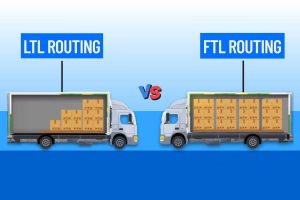Industry education about the benefits of going paperless has been going on for years. The Internet is full of sources highlighting the many benefits. They include improvements to work efficiency, reductions in human errors, cost and time savings, and of course helping save the environment. Despite this, a survey found only 17 percent of offices are mostly paper-free. So, what are the primary reasons why organizations don’t go completely paperless? First, it’s important to re-summarize key points about the benefits of a paperless organization.
Improvements to workflow include the ability to manage and access documents anywhere and anytime from any computer or smartphone. Dealing with physical paper can mean heading to the office for access or making copies before you head out to take them with you. Digital versions also allow you to better glean data for other meaningful use. For example, if you’re in the healthcare industry you can more easily learn demographics to better serve your customers. You might learn the average age or gender is of your customers. You can also better organize information. Using tags in documents, you can easily group and call up documents. For example, with a tag for “country” you can easily call up all customers in the US or Canada, and so on. You can get more granular too, perhaps by state, city, area, or zip code. And there are many other reasons to go paperless. There are time and cost savings.
One example report illustrates there can be significant expenses to the paper. As for the environmental impact, each year 300 million tons of paper are produced, which obviously has an impact. If your business has a lot of manual data entry via keystrokes, using barcode and OCR technology to automate document data entry may help. Studies have shown that human-based data entry is prone to a lot of errors and that automated data capture significantly reduces it. So, with all these advantages what’s still stopping many organizations from going paperless?
In Many Scenarios, Paper is Still a Must
Despite advances in technology, many industries still find paper to be a must-use item. A common business transaction may start on paper and eventually have that document digitized. For example, there are contracts, government documents, and employment forms. For many organizations, these documents are still paper-based. Low-cost options exist to convert contracts and applications to online processes. But, they often have learning curves and require substantial time to implement. Thus, many organizations haven’t jumped on board. There’s also the fact that many industries have customers that may not be set up for paperless procedures. Or, you may also have customers that just prefer paper from you instead of electronic documents. So, it’s important to come to terms with the fact that, for the foreseeable future, your business just might not be able to go entirely paperless.
That’s Just the Way
It Is This leads to reason number two why switching might be tough. You might be with an organization where paper is very entrenched. Paperkarma recently revealed statistics that include a finding that the average US office worker uses 10,000 sheets of paper annually. There are also industries dependent on paper as part of their business model. Direct mail is still a $16B industry and 2.6 billion holiday cards are still sold annually. Billions of books and newspapers are still published annually on paper. Digital has transformed many industries away from physical products. Movies on DVD and music on CDs are recent examples. But, the paper seems it will remain entrenched across many organizations and business models for a long time to come.
The Technical Hurdles
Reason number three why many organizations still don’t go paperless involves all the technical hurdles that come with it. Many software vendors exist to sell you a document management system (DMS). But, arriving at the decision that you should adopt one is difficult to ponder. The technical requirements to implement a paperless solution can vary widely by organization. It’s obviously a lot of work to switch from an old paper-based workflow to a paperless one. Despite the long-term cost savings, there is an up-front cost barrier. In addition to the cost of a DMS, adopting one can also involve upgrading computer hardware and software.
Then there are other large-scale questions: Do you go for an on-premise solution or adopt a cloud-based solution? Or, perhaps a hybrid option is best. If you adopt an on-premise or hybrid solution, what hardware and software requirements now need to be met internally? What security mechanisms will you need to put in place for an on-premise or hybrid solution? If you opt for a cloud solution, what security mechanisms do they have in place, and do they meet your requirements? Does the cloud solution support the common browsers your organization will want to use for document management?
If it’s not a browser, what is the interface? What about your users – would they prefer a cloud or on-premise solution? There are many other items to check off a list. Here’s another. It’s important to select a DMS with a good document scanning mechanism. The image capture mechanism is critical as it’s a primary interface users will interact with. Can it save captured documents to the formats you want? Does it have the ability to edit documents upon capture, such as cropping, rotation, and so on? The scan module is critical to avoid garbage-in, garbage-out scenarios that render a DMS hopeless.
These reasons are why it’s critical to get users involved from the very start of planning. Forcing a document management system on staff so accustomed to paper may cause a revolt, leaving your system unused. But, getting users involved early on will make them feel it was their good idea too. Usually, this means involvement from the beginning of asking whether a DMS might help.
Consider starting a task force from would-be users and management to come up with why going paperless will help and where it might not help. This list of why it might not help can become a desired feature list from a DMS vendor. The process will help create allies internally for you to get your organization on a path to paperless.