Twitter X vs Threads: The face-off between Threads and Twitter X has begun! Threads, a fresh contender developed by Meta, brings you a text-based chatting experience with real-time sharing. But don’t mistake Threads for Twitter X, as it comes with its own unique features. Meta proudly presents Threads as Instagram’s very own “conversation app for texts.”
On the other hand, Twitter X, previously known as Twitter, has long been the bustling hub of the internet. Even though Threads may resemble Twitter X, there are noticeable distinctions. Both services have handy mobile apps and allow you to post, reply, and like various content shared by friends and strangers.
Nonetheless, upon testing, we discovered key differences that might influence your choice between these social media platforms. So, in this article, we will tell you everything about Twitter X vs. Threads.
Twitter X Vs Threads: Differences
Which Is Easier to Use: Twitter X vs Threads?
When it comes to set up and availability, there is a difference between Twitter X and Threads. Threads work exclusively with an Instagram account, meaning you need to have one before you can start using Threads. On the other hand, Twitter X allows signups through various methods like using your Google or Apple account, email address, or phone number.
In terms of devices, both Threads and Twitter X can be used on Android and iPhone. However, Twitter X goes a step further by supporting iPad usage. Additionally, while Twitter X can be accessed through a web browser and offers a complete experience, Threads only allows viewing public posts on a browser. This means you can’t log in or engage with others using Threads on a web browser.
Discovering Content: X Takes the Lead
When it comes to finding new content, Twitter X has the upper hand. It offers powerful tools for discovering popular conversations and exploring trending topics through hashtags. You can easily ‘like’ posts and save them for later. Your feed can consist of content only from people you follow or a mix of their posts and recommended content. For Threads, things are slightly different.
It primarily relies on an automated timeline, but you can choose to see content from a specific list of people you follow. However, it’s important to note that Threads defaults to its automated timeline, so be sure to check which list you’re looking at. Unlike Twitter X, Threads has limited search capabilities. You can only search for users by their names, while Twitter X allows you to search using keywords, hashtags, and accounts.
Cost: Both are Free, but X Has Extras at a Price
Comparing the cost of using Twitter X and Threads, you’ll be glad to know that both apps are absolutely free to use. You can easily download them, create an account, and start connecting with other users without spending any money. However, there’s a slight difference. While Threads remains completely free, X offers extra features that are only accessible if you choose to pay for their premium membership. Let’s talk about ads now.
Threads pleasantly surprise us by not showing any advertisements while you browse through the app. On the flip side, X includes ads in their platform. However, if you find these ads bothersome, you have the option to subscribe to X’s premium membership, which will reduce the frequency of ads. It’s important to note that even with the paid subscription, you might still come across some ads, just not as often as free users.
Sign-Up Differences between Twitter X and Threads
When it comes to signing up, there’s a slight difference between Twitter X and Threads. To create an account on Threads, you’ll need to have an existing Instagram account. Once you have one, you can easily download the Threads app on your iPhone or Android device and set up your account there. On the other hand, signing up for Twitter X is simpler in a way. You don’t need an account on any other website to get started. Twitter X is its own separate social media platform, so you can directly create a new account without any additional steps.
Posting: Similar, but Threads Offers Greater Freedom for Free
When it comes to posting on Twitter X and Threads, both social networking services allow you to create and share various types of content, such as text, videos, images, and links. However, there are certain limitations to consider, such as the length of text posts, video upload length, and the number of items you can post at once. Threads differentiates itself by providing more flexibility in these restrictions compared to X.
By default, Threads allows you to include longer text posts and upload longer videos to your threads than X permits. However, Threads does not offer a feature where users can pay to extend these limits and share even lengthier text posts or videos. Furthermore, both platforms give you control over who can reply to your posts. You have the option of selecting everyone, only the people you follow, or only the individuals you mention, allowing you to manage the engagement on your posts according to your preferences.
Twitter X vs Threads: X Reigns Supreme with its Abundance of Features
When it comes to pitting Twitter X against Threads, the disparity in features and options becomes starkly apparent. Twitter X emerges as a dominant force, offering a vast array of unique and captivating features that leave Threads lagging far behind. An exceptional feature of X is its seamless integration with Instagram, allowing users to effortlessly follow all their Instagram friends without any hassle.
Moreover, X takes user well-being into account by providing the ability to schedule reminders to take breaks from the app, promoting a healthier digital lifestyle. One significant advantage of X is the automatic verification carried over from Instagram. This convenient feature saves users the time and effort of going through a separate verification process, streamlining their experience and making it more user-friendly. Furthermore, X grants users the power to hide the like count for any of their posts.
This feature bestows a sense of privacy and control, enabling users to focus on the content they share without being influenced by public engagement metrics. When it comes to messaging capabilities, X shines brightly. Users can seamlessly send direct messages, facilitating seamless and meaningful connections. Additionally, X allows users to post content exclusively for their private circle, fostering a more intimate and personalized social media experience. X also elevates the location tagging feature, making it effortless for users to tag their posts with specific locations.
This functionality is perfect for sharing travel experiences, discovering local gems, or simply keeping friends and followers informed about one’s whereabouts. For those hungry for insights and information, X is the answer. Its detailed analytics feature provides users with valuable data about their posts’ reach, engagement, and overall performance. This knowledge helps users understand their audience better and refine their content strategy accordingly.
In terms of fostering conversations and community engagement, X takes the lead. With the introduction of Spaces, users can participate in live audio conversations, connecting with others in real time. Moreover, X introduces Communities and Lists, dedicated spaces for topical discussions, empowering users to curate content based on their interests. One standout feature of X is the ability to enable paid subscriptions for followers.
This provides content creators with a fantastic opportunity to monetize their content, offering exclusive and premium content to their loyal subscribers while earning income from their dedicated audience. To unlock even more wonderful benefits, users can subscribe to X. This grants them access to coveted features such as the renowned blue checkmark, editing options, and higher character limits, enhancing their overall Twitter experience and providing a sense of exclusivity.
Final Verdict
Threads offer a clutter-free and ad-free experience, making it a breeze to set up and connect with your existing Instagram friends in just a few minutes. Even if you anticipate more advanced features in the future, Threads remains a solid choice for staying updated on your friends’ latest shares.
On the other hand, X takes the lead in terms of discoverability and engagement. With its extensive development history, X boasts a plethora of useful capabilities, especially features that enable users to explore topics of interest and stay up-to-date with breaking news. If you want to stay informed about current events worldwide, X is the platform you’ll prefer, as Threads lacks the functionality for such real-time updates at the moment.
You must be logged in to post a comment.


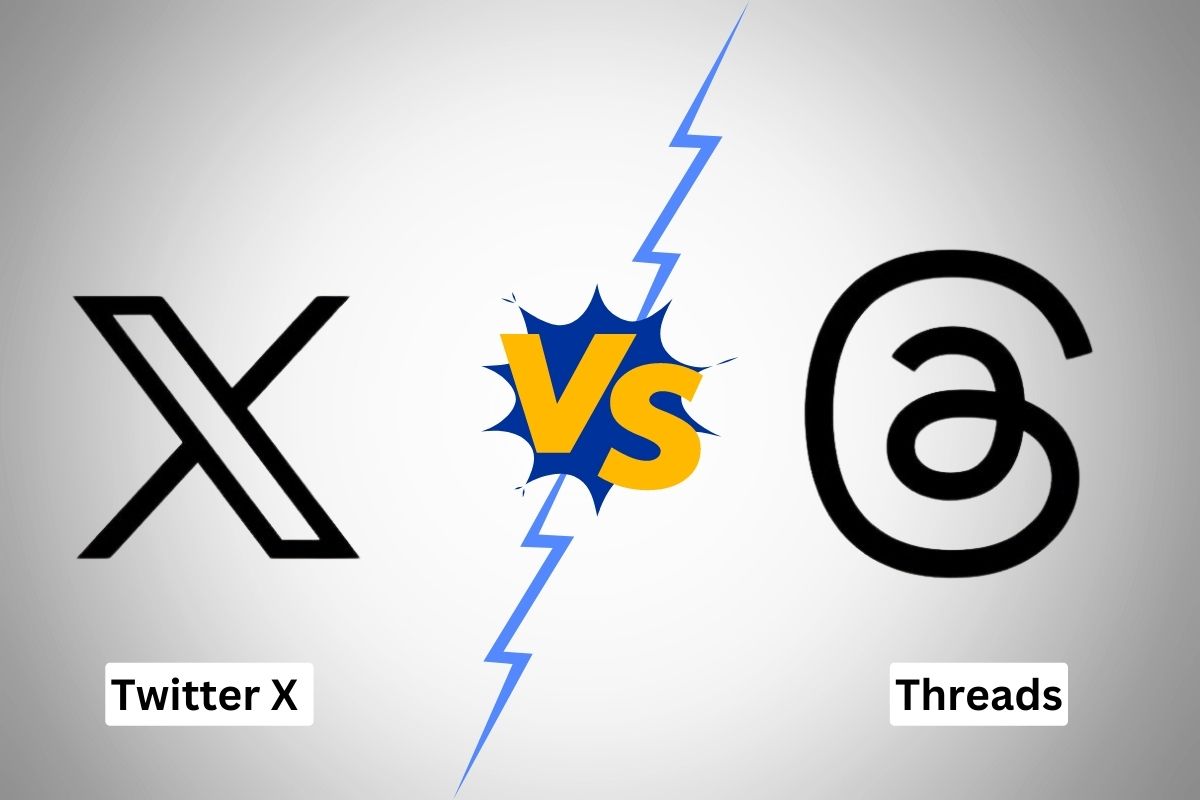

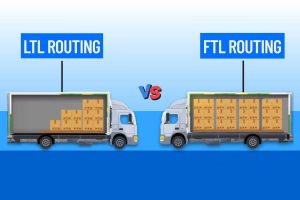








This is good article