Sometimes, it can be really annoying to have a blurred image, especially if it is one of your favorite photos that did not come out as sharp as you expected. Blurredness can spoil an otherwise perfect shot be it from camera shake, poor focus, or low resolution. Fortunately, modern AI technology has come up with strong unblurring tools that can regain every detail.
Previously, unblurring an image required advanced editing skills and expensive software. Nonetheless, today simple apps exist that enable users to deblur pictures with several clicks of the mouse while also using advanced machine learning algorithms. Let’s take a look at how to unblur images using an AI tool.
How Does AI Tool Unblur an Image?
AI tools like HitPaw Photo AI unblur utilize high-end machine learning algorithms to study blurred images and restore details intelligently. With a big dataset of clear and blurry picture pairs, the AI model learns how to detect blur.
Thereafter, this information can be used for the purpose of deblurring images. For instance, if the photo is blurry due to a camera shake, then AI can identify motion blur and reverse its impact. In cases where a picture is out of focus, it helps by improving edges and textures so that they make an object seem sharp.
AI unblur is particularly valuable for fixing old or poor-quality photos when you don’t have access to the original files. It may even bring back life into those pre-digital ages unclear images or photos taken with bad smartphone cameras in the past.
HitPaw Photo AI to Unblur an Image in Seconds

HitPaw Photo AI is a revolutionary AI-powered photo editing software that upscales your pictures to another level. A cutting-edge tool developed by skilled programmers and photographers combines complex machine-learning algorithms with an easy-to-use interface for anyone.
It doesn’t matter whether you are a professional photographer, graphic designer, or simply someone who wants to inject some new life into their favorite memories, the HitPaw Photo AI is your best bet.
From intelligent image improvement and restoration to seamless object removal even with backgrounds, AI-based coloration, and generative AI art creation this comprehensive solution lets you discover your creativity within just a few clicks for extraordinary outcomes.
Features
- AI Image Enhancer: Its core function is to analyze and sharpen intelligent blurry areas of an image using machine learning.
- One-Click Enhancement: Just one click and the picture will be automatically processed by HitPaw and a deblurred result delivered within seconds.
- Precision Controls: For advanced users, HitPaw provides fine-tuning ability of blade intensity, noise removal level, and other enhancement factors involved in the process of unblurring.
- Batch Processing: To quickly unblur several photos at once, simply drag and drop an entire folder of images onto the app’s interface.
- Lossless Quality: Therefore, your pictures remain sharp without getting any compression artifacts as this software maintains the initial state of photographs.
- AI Art and Image Generator: With HitPaw’s superintelligent AI image generator, you can turn written descriptions into remarkable visual art.
- Background Remover: Remove undesired backgrounds from your pictures with ease through the HitPaw background removal tool that utilizes artificial intelligence.
- Object Removal: By employing its smart object removal feature, you can easily get rid of distracting or unwanted items from your photographs with minimal effort on your part.
- AI Portrait: Natural skin tones, realistic bokeh effects, and accurate facial enhancements are some of the features created by Hitpaw AI Portrait for creating gorgeous high-resolution portraits.
How to Unblur an Image with HitPaw Photo AI?
Here are the specific steps for using HitPaw Photo AI about how to unblur an image:
Step 1: Get HitPaw Photo AI
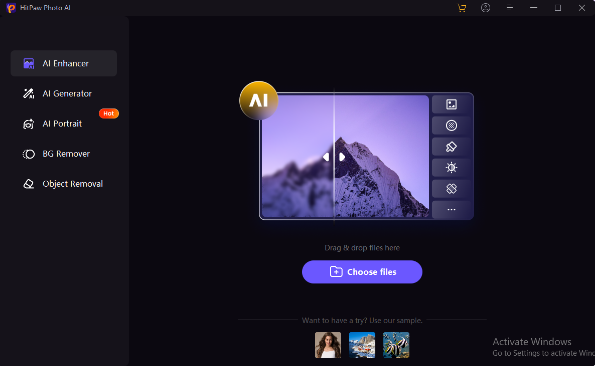
The initial step is to download and install HitPaw Photo AI on your computer from their official website. This is a user-friendly program that can be used on both Windows and Mac.
Step 2: Import Your Blurry Photo
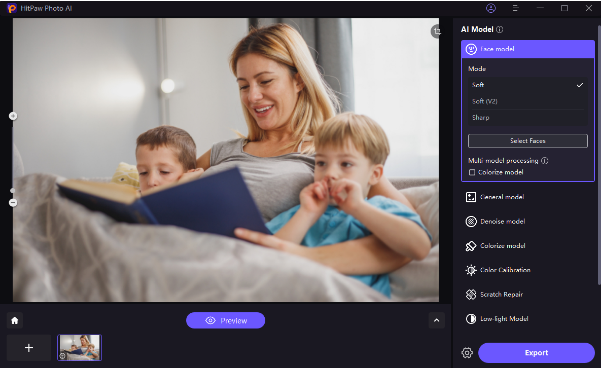
After launching HitPaw Photo AI, either click “Choose File” or drag the blurry image you would like to unblur into the application’s window. JPG, PNG, TIFF, etc., are among the most common image formats supported by it.
Step 3: Select a AI Model
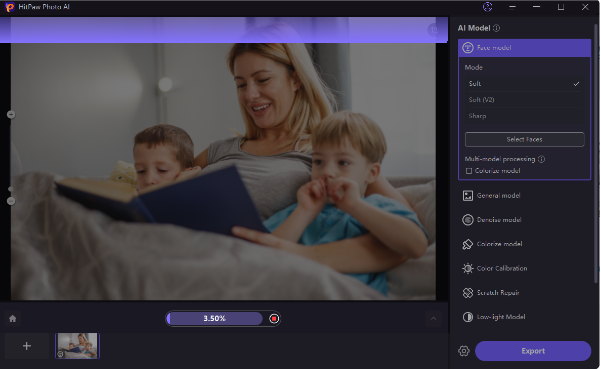
HitPaw offers a number of AI models which are designed for specific situations. For unblurring, choose any one of these:
- Face Model (Blurred Portraits/People Photos)
- General Model (For blurred scenes, landscapes, etc.) Just hit “Preview” so that the AI can check your image.
Step 4: Preview the Changes
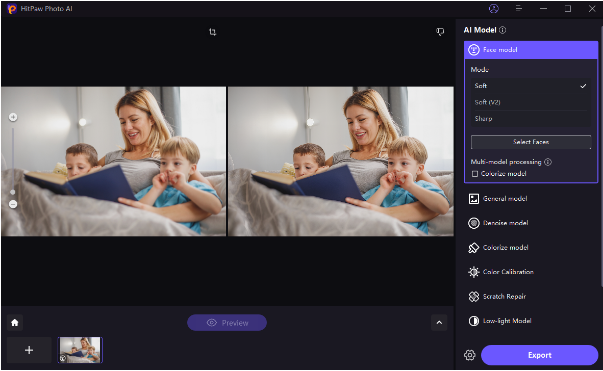
Within seconds, HitPaw’s artificial intelligence will work out its magic and present a preview window with an improved lighter version of your picture. Check it out and tweak if necessary some settings.
Step 5: Export Your Clear Image
If you are satisfied with what has been done to make it clear again just export it by clicking on the Export button and save the enhanced photo on your device. So, this is how to unblur images using HitPaw Photo AI.
Conclusion
It can be exceedingly annoying when blurred photos cause you to lose memories that should have been captured clearly. However, do not worry because as discussed here; AI powered tools like HitPaw Photo AI have made it easy to unblur images in seconds.
By using advanced machine learning algorithms, HitPaw can study a blurry photo and construct sharp details, textures, and edges intelligently. An image that was once out of focus or low resolution can take a new look with just a few clicks.
Whether you need help with deblurring old family photos, repairing shaking camera photo shots, or improving the quality of an image, just give a shot to HitPaw Photo AI. With its impressive unblur capabilities and user-friendly design, you will be able to put an end to blurriness for good and breathe new life into your visual memories.












