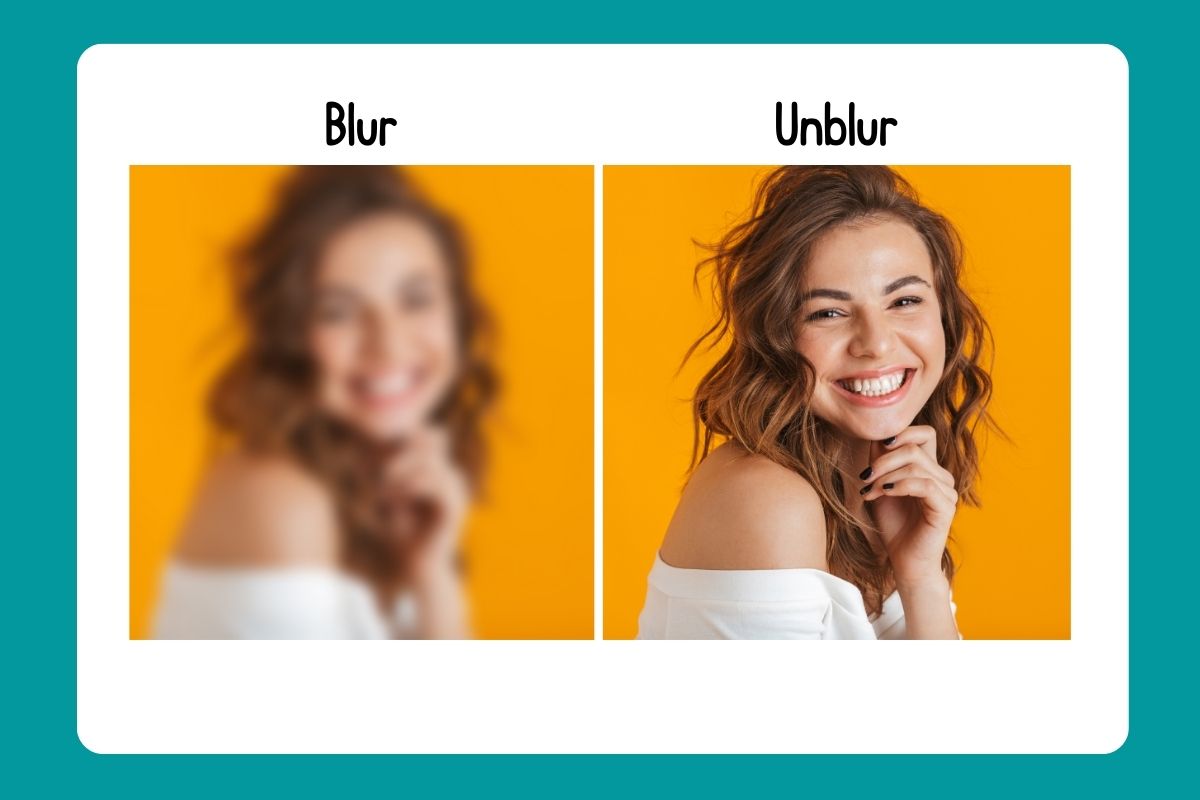People that feel it is a problem to make an image clear without any blurred vision, must consider using online or offline tools that can help them in this way. These tools can be used either for personal or professional use. To unblur an image, one can use various online and offline tools.
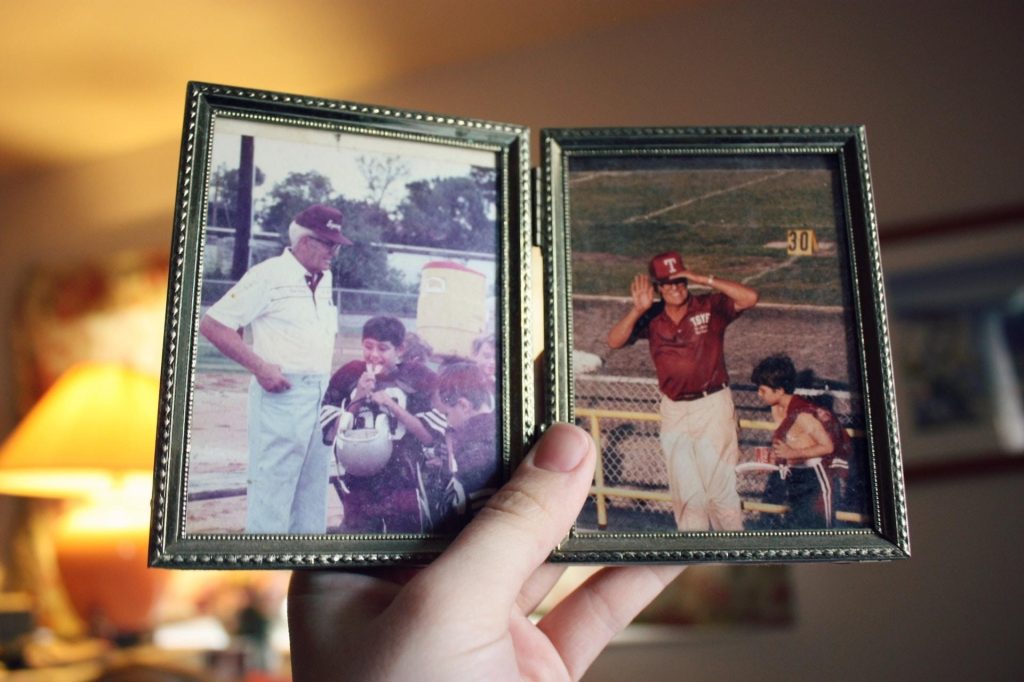
Some online websites and tools offer these options free of cost while others may charge a bit higher because of providing better quality and results. If you are willing to use image enhancer tools for free, it will be better to use the internet for in-depth research.
Here, you will gather information regarding finding and using different online and offline image-enhancing tools. You will get information about the use of these tools along with their quality of results.
What online image-enhancing tools are helpful to unblur images?
Image Upscaler:
This tool is considered one of the most reliable and quality tools to make blurred images unblur with the best results. Through its sophisticated algorithms, the resolution of the image is increased, which makes the image clearer.
It will not be wrong to say that for low-resolution images, that have become blurry due to their small size, it will be the best online solution. If you are willing to experience this magical tool, users will only have to upload the image and they will be amazed by the results of the tool.
AiPassportPhotos:
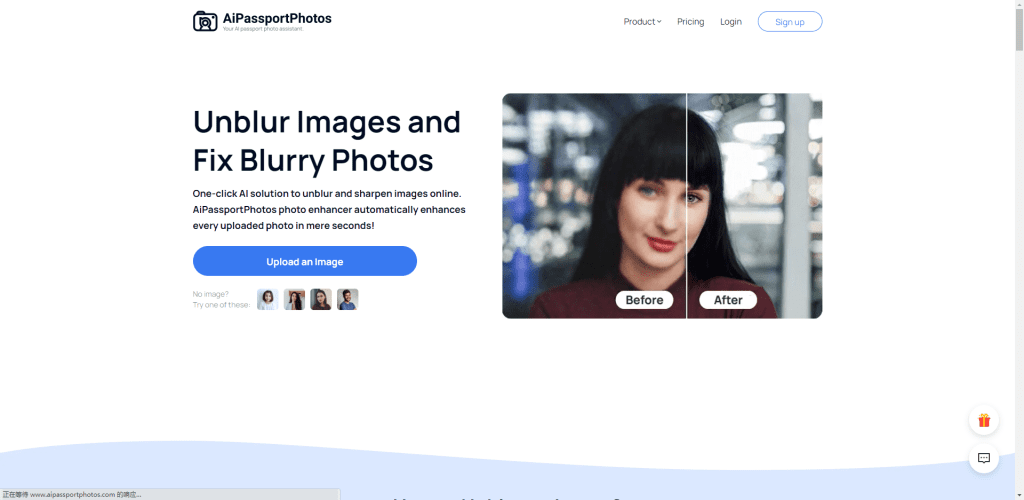
AiPassportPhotos is another great option available online which is highly helpful in enhancing the blur photos. Users can use this tool for cropping, changing the background, and making the colors of the images sharp.
Unblur images with this easy-to-understand tool, the users will only have to upload an image. The users can enjoy the amazing results as it’s a one-click enhancer with an option for personalized editing. After editing and unblurring the required images, the users can download the edited version of the image.
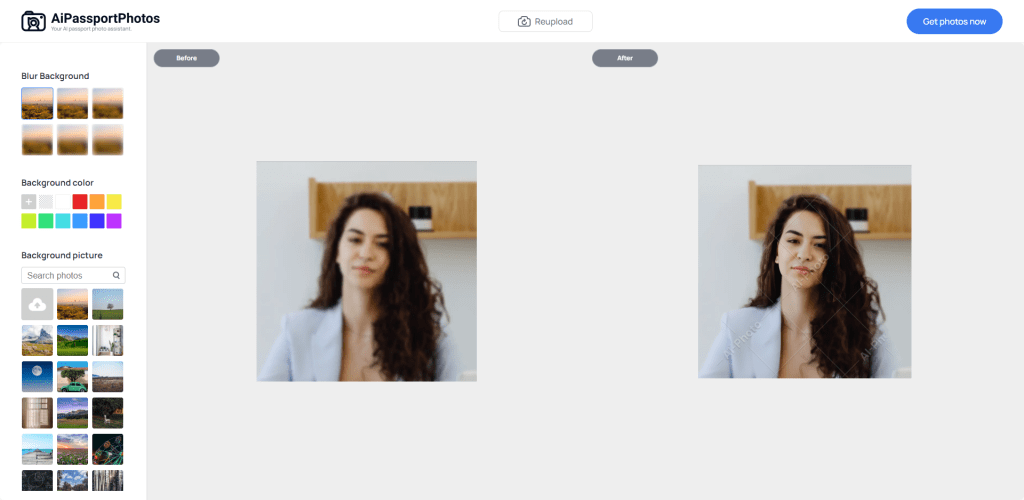
Fotor:
Fotor is considered one of the most famous online image editing tools to enhance an image. The advanced algorithms used in the tool can help to make a blurry image clear and sharp. Users willing to use it will only have to upload the required image that is blurry and will have to choose the option with the “Sharpen” option. From there, you can choose the required settings to get the desired result.
What offline image-enhancing tools are helpful to unblur images?
Adobe:
To make a blurry image clear and sharp, Adobe is considered the best offline image-enhancing tool. To use it, the users will have to choose the “Sharpen” option, which is located in the “Filter” menu.
Users can use Adobe for sharpening the edges of selected images, they can also adjust blurry images with the help of this tool. However, the users will have to use Adobe sparingly, as over-sharpening may lose the detail in the image.
GIMP:
GIMP is widely known free software that is used for unblurring an image. In this software, users will need to choose the “Sharpen” option, which is located in the “Filters” menu. It is a perfect choice to make the edges of an image sharp and to reduce blur.
Major perks of utilizing image-enhancing tools(Offline & Online)?
Various online and offline image-enhancing tools are available online which can be used for various purposes. Some of these tools are available free of cost while for some high-quality tools, you might have to pay for a subscription. Here are some benefits of online and offline image enhancers:
Benefits of Online Tools
Convenience:
Online image-enhancing tools can be accessed from anywhere, anytime as long as you have an internet connection. There is no need to install software on your computer or have powerful hardware to run the application.
Affordability:
Most online image-enhancing tools are either free or available at affordable prices. This makes them accessible to anyone who wants to enhance their images without spending a fortune.
Collaborative:
Online image-enhancing tools can be used collaboratively, allowing multiple users to work on the same image simultaneously. This makes it easier for teams to collaborate on projects and share their work with others.
Benefits of Offline Image-enhancing Tools
Privacy:
Offline image-enhancing tools are more secure than online tools as they do not require an internet connection to work. This means that your data is not stored on a cloud server and is well protected.
Speed:
Offline image-enhancing tools work faster than online tools as they do not depend on internet speed or bandwidth. They offer real-time results, making the image-enhancing process a lot faster and smoother.
Flexibility:
Offline image-enhancing tools offer more customization options than most online tools. They allow users to tailor their work to specific requirements and preferences. This makes it easy to achieve the desired results without compromising quality or creativity.
Conclusion
Unblurring an image is an important task that can be achieved using a variety of methods, both online and offline. Image Upscaler, Fotor Photo Editor, and AiPassportPhotos are popular online tools that can be used to unblur images, while Photoshop and GIMP are two popular offline tools. Regardless of the method you choose, it is important to use the tool sparingly and not over-sharpen the image.