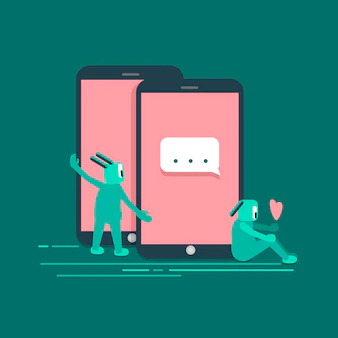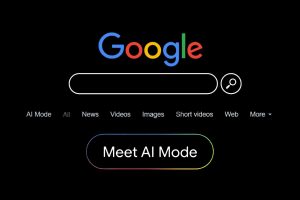In the discussion of Android vs iOS security, there is a myriad of mobile security risks that could compromise your application and lead to a data breach:
-
Infected Software
The presence of malware-infected applications is one of the most frequent causes of security issues. The majority of the time we download software and then grant permissions, without going into the details. Sometimes, these programs are hacked with the guise of being helpful software, inserting corrupted files into their programs.
So, when unaware users install this software it could be an important tool such as image-editing software or pdf converters. Criminals can take their personal information, install a virus, or register them for illegal actions.
-
Open Sessions
Incorrect session handlings can be caused when a user fills in their information to authenticate and the session token is created. This is carried out in apps to ensure smooth transactions with the user and server. The authentication, once accepted by the backend, creates the token for the session.
So, anyone who has an access point to the tokens may fraudulently impersonate the user and utilize these credentials to gain access to numerous services. Thus, if your sessions are not closed for instance, if you don’t log out or are misused, they could result in fraud or data theft.
-
Unsecured WiFi
There are many instances when users connect to public networks for free that do not require a password, like at airports, in smaller areas, and so on. This helps to avoid burning your phone by using cellular information or private hotspots. But, when you connect to the internet on a public network, you aren’t in control of its safety or data encryption.
In the event that you sign in to a website and then connect to a network, other users on the network could be able to view what you’re logging into and the information you enter that could be used for malicious purposes. So, accessing financial data or private photographs, as well as important documents should not be done even if you’re in a public area and are using WiFi.
-
Through Third-Party Dependencies
Security threats could also originate from third-party libraries used by the app to provide more features and improve users’ experience. Applications use numerous scripts, libraries, and plugins that are imported by an additional source. They could contain security flaws that are not known to the developer and could later cause harm to the application.
Additionally, third-party dependencies typically are focused on their functionality and do not have an advanced security layer, making them an open vulnerability for hackers. This can impact the app’s performance, as well as compromise the user’s personal information, and provide unauthorized access to systems.
-
Phishing Attacks
These kinds of attacks are very common and risky, in which hackers pose as a trustworthy entity and then send the victim a link that may appear to be helpful, but could be harmful to the system.
These types of attacks usually take the form of spam emails and fake messages designed to entice the victim, using a false name and clicking them. When clicking on these hyperlinks, the victim may suffer consequences, for instance, malware installation, issues with the software on the system, etc.
Android vs iOS Security: The Threat Level
Both platforms use various security strategies to guard against security risks:
Android
- Their open-source code makes it simpler to identify bugs and solve them, with community assistance.
- It provides a variety of security settings that allow you to tailor your privacy requirements in accordance with your preference.
- Due to its wide client base and security More feedback is received and problems are identified and resolved.
- Android offers the Android Enterprise Essentials service which provides critical security features that allow your application to be malware-resistant.
iOS
- Apple is a closed-source code that makes any modification difficult, which reduces the possibility of vulnerabilities.
- iPhones are constantly updated, and all devices have the most recent security features as standard. Apple puts a lot of effort into protecting users’ information and privacy.
- These are reliable and consistent all by themselves. The user does not have to think about adjusting their settings and unlocking features that are hidden to improve the security of their apps.
- Contrary to Android which allows anyone to publish apps, however, the App store needs extensive examination and testing. This makes sure that Apple keeps a close eye on the apps they offer and the quality of service they provide.
Android vs iOS Security: Which Is Safer For Apps & Why?
There’s a security risk for both platforms, as sensitive information of the user if stolen by a hacker could yield huge profits for them and they’ll take any measure to obtain the information.
But when it comes to comparing iPhone security with. Android vs iOS is thought to be safer for apps, because of the rigorous security tests Apple does prior to putting apps in the App Store. It’s harder for hackers to discover loopholes on iOS devices because it’s a closed-source system and the developers can’t easily alter the code.
Apple is very focused on the security of data and user privacy is among its top priorities of Apple.
Additionally, Android is a much more widely-used software across the globe as it has numerous adjustments and customizations made by developers to meet their customers’ needs. This can make it more susceptible to hacks and may outsmart security features.
Android vs iOS Security: Tips For Businesses
- Do not compromise security. Make sure that the developers you hire have a good understanding of the security of apps and have implemented the proper protocols to guard against cyber-attacks.
- The backend must be secured and not contain any weaknesses, like APIs. Verify that they are tested for the platform on which you’re developing your app because they handle all authentication and transfer of data.
- A strong emphasis on encryption and authentication. This can make the hacking of applications extremely difficult and dangerous for the hacker. The encryption will help transfer information securely to the server without being accessible to anyone outside. Furthermore, authentication methods like two-factor authentication can help improve security.
- Do not save sensitive or private data that may be needed in the future. The risk of security for the application increases, and the storage on the server or device allows hackers to have access for a long time to the information of the user.
- Keep abreast of the most recent techniques and algorithms in cryptography which help to secure the information. This can help in putting the attacker off course and remaining up to date with the most current security standards.
- Do the testing thoroughly and QA rounds thoroughly. The app must be tested for any vulnerability or bug, and then carefully tested and verified by outside developers who have hacker-like minds, also known as white-hat hackers to ensure that the app is secure and reliable. It should also be ready to go live.
Conclusion
Making sure that apps are secure and safeguarding the user’s personal information is vital. Hackers who are black-hat have increased their usage of servers and web resources, as cybercrime has reached an unprecedented level.
The two platforms iOS and Android both have advantages and disadvantages regarding security measures. So, picking the one that best suits your requirements and puts the highest priority on user data is vital. You should be aware of when and where they will enter important data and also review the rights granted to the application.